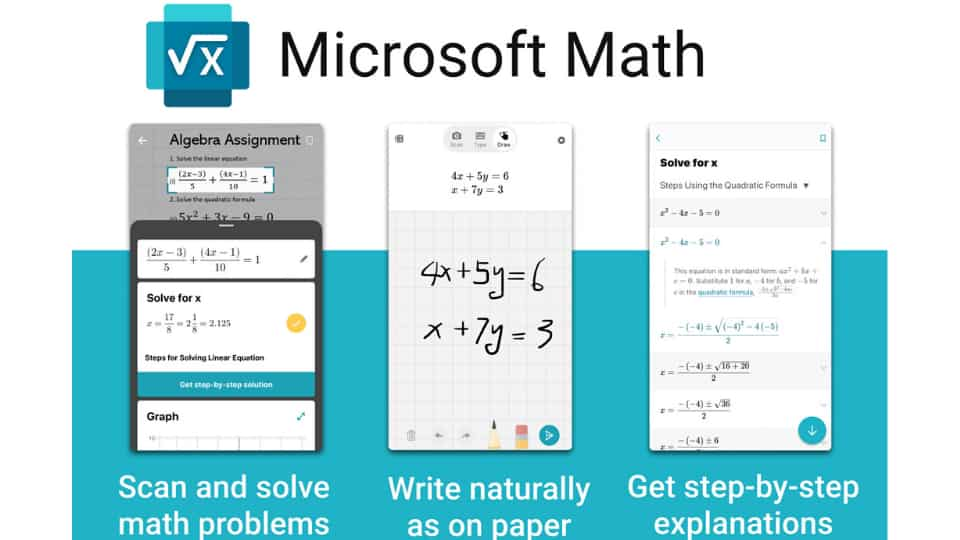What is QR Code || How to Create and Scan: Do you know what a QR Code is and how it works? I think you all must have seen QR codes at some point or the other. Small square shaped boxes in which some peculiar patterns are made.
It must have come in your mind that what is it and why is it used. You may have seen them in advertisements, billboards or on a product. But hardly anyone would have seen it scanning.
There is some URL behind this code, which if we scan with our Smartphones then we will know otherwise it remains hidden. As soon as we scan that code, it redirects us to the URL of one of the websites. That is why it has been created.
What is QR Code || How to Create and Scan
Although many schemes of the Internet have come and gone, but one thing that has been going on for years is the QR Code or Quick Response Code. So today in this article we will know what is this QR code and how does it work. Today we will know about it in full detail. So what’s the delay, let’s get started.
The full form of QR Code is “Quick Response Code”. They are similar in appearance to the square barcode that was first developed in Japan. It looks exactly like the traditional UPC barcode which are like horizontal lines.
But they are more attractive and more information can be stored in it. Also it can be captured very easily. If another definition is given, these are machine readable labels. Which the computer can understand much easier than understanding any text.
QR codes are used everywhere such as to track or identify a product. As such, it is an improved version of the unique barcode. Which technology hasn’t imprisoned itself that it can only be used to track a product in a warehouse?
Rather its use has increased a lot like nowadays we can see it in advertisements, billboards and business windows also. Even some websites are using it.
Why is QR Code so important
You must have got a little idea what a QR Code is. If you’ve never heard of QR codes before, you might be pushing your head too hard.
Those who are already connected to the internet would already know about what this square shaped barcode is. This may sound a bit strange in appearance, but the small business owner and entrepreneur should be aware of it.
We can also call it an extension of the QR code, which is being used since the mid-1970s. Earlier it was used to track things in supermarket groceries. But we use it to drive sales and productivity for all companies big and small.
Talking about a consumer like us, with the help of QR code, we can easily do some work using our smartphone. Unlike NFC (Near Field Communication), it does not have any fancy electronics or any special technology is being used in it.
It is just a grid of white and black which is printed on some paper and can be easily captured with the phone’s camera. The QR code is first captured with the help of a scanner app, then that app converts that code into some valuable information. which we can understand.
For example, if you saw a QR code in which ad board and scanned it, it took you to a website, that means the URL of which website was embedded in that QR code. QR code works similarly.
What is the difference between QR Code and 1D UPC Barcode
By the way, there is a lot of difference in their look as well. One looks like blank vertical lines and the other looks like a square box. If we talk about scanning, then we can scan QR code from any direction (vertical and horizontal) but we can scan barcode from only one direction.
Up to 30 numbers can be stored in 1D barcode (UPC) but in QR code we can store up to 7089 numbers.
Due to this huge storage capacity, videos and large files can be stored in it very easily. Which is later used in social networking sites like Facebook and Twitter.
How to Scan QR Code from Smartphone
If you have a smartphone, whether it’s an iPhone, Android or Blackberry, you can also use it to scan a QR code. For this you just have to download a barcode scanner app like Red Ledger, Barcode Scanner, QR Scanner, with the help of which you can decode any QR code very easily. All these apps are often free.
All you have to do is install it and scan that code with your phone’s camera and it automatically decodes that code.
What can be stored in QR Code?
To put it in a very simple language, then the QR code is an ‘image-based hypertext link’ that we can use even in offline mode. In this, we can encode any URL so that if someone scans the QR code, then that website can be opened comfortably.
For example, if you want someone to like your Facebook page, then you can give the URL of your Facebook page in that QR code so that if someone wants to scan it, it will be redirected to your Facebook page.
By the way, if you want to make a video viral, then store its URL in that QR code. Its use is unlimited. Similarly, you can also do it from someone’s mobile number.
Who invented QR Code?
Denso-Wave, a subsidiary of the Toyota Group, invented the first QR code in 1994.
It was originally designed to track different parts of that company, but over time its use also increased which led to it being commercialized.
What are the benefits of QR Code in business
These have far more advantages than any traditional barcode. Its most important advantage is that we can store 100 times more information in it than any barcode.
We can scan QR code from any direction which is not possible in barcode. Its next advantage is that it is quite interesting from the marketing point of view so that it can engage the costumers very easily. Due to which the company gets good marketing in very less investment.
A QR code reader can be easily downloaded and used which is absolutely free. Similarly, any customer can easily enter any business with the help of his smartphone. There are many websites that offer a chance to generate QR codes for free. Therefore, the company chooses its option according to its need.
What is QR Code || How to Create and Scan
Let us now see where we can use QR codes in business related scenarios.
- We can redirect the QR code to the URL of any of our specific websites.
- You can also use it to share messages.
- We can also use it on the basis of discount code.
- We can use this as a business card with all of our information already embedded.
- With this, you can also link the new location to the Google Maps location.
- With this we can also get a link to a YouTube video or channel, which increases the
- chances of it going viral. And in this we can also promote our new products.
- You can also add a link to your new app so that people can use your app.
- In this, you can also attach information about the price of the item so that someone can scan it and get that information.
- You can also put it in the contact page of your website so that someone can scan it and save all the information of your website in their phone.
By now you must have understood that with the help of QR code, we can do many things. Can easily add multiple customers.
We can also use it to log in to the mobile so that we do not even need to enter the password again and again.
This is a very low tech solution that can be used on any device (just a camera). These are millions of times better to use than their ancestor barcodes.
Disadvantage of QR Code
Despite having so many advantages, it also has some disadvantages such as the issue of some security issues. It can be changed very easily or if you say so, dangerous things can be put in it.
For example, if an attacker wishes, someone can put any of their malicious URLs on such a QR code and fix it in a place where there is a lot of traffic. With this, he can enter in anyone’s mobile. Due to which that user has a lot of risk.
Read This In Hindi: Click Here
Hindi: Click Here
Conclusion: I sincerely hope that I have given you complete information about “What is QR Code || How to Create and Scan” and I hope you guys have understood about this technique. I request all of you readers to share this information with your relatives and friends. Also, if you have any question or suggestion related to the article, then definitely tell in the comment. Thank you..!!
Source