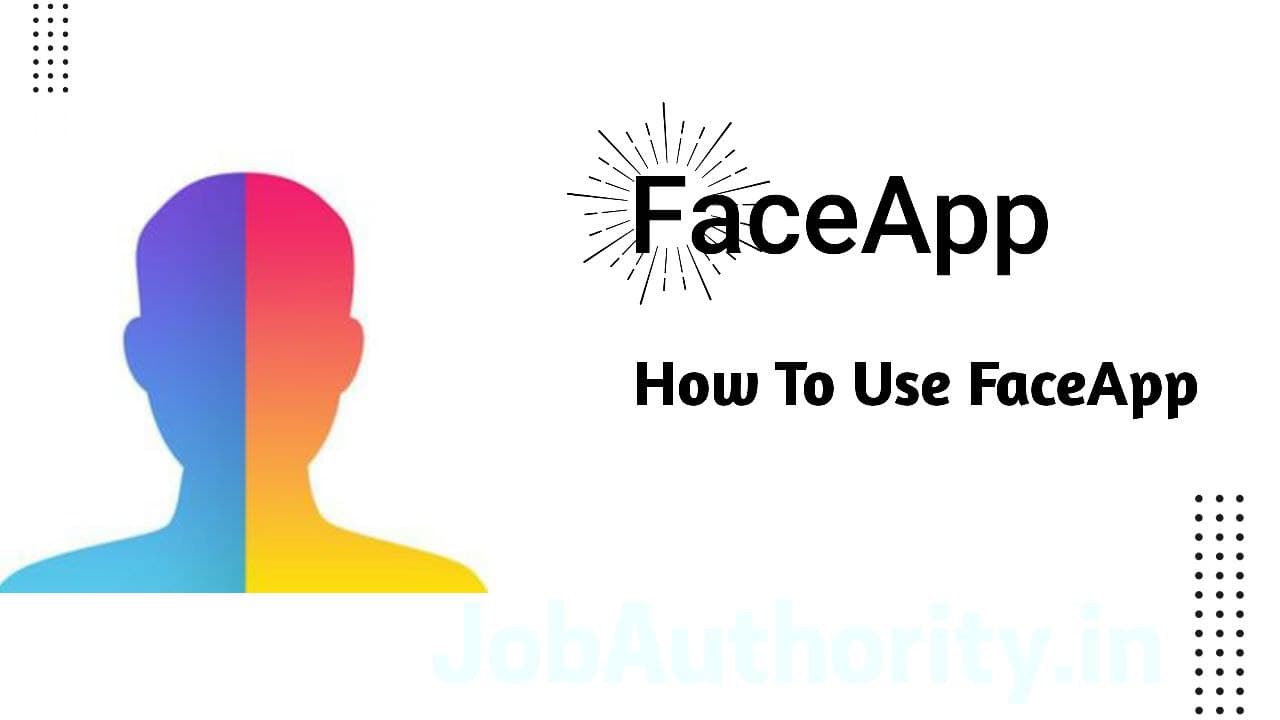What is Google Lens || How does it work|| It’s been almost 10 years since the launch of Google Goggles, the app that lets you know more about real-world objects than just taking a picture of them. Google abandoned these apps when it launched Google Lens, an improved version of this technology, last year. But only those users were able to use this app, who had expensive Pixel phone.
But not now! Google has officially started making its Lens app available on Android phones that have Google Photos installed on their phones.
That is, now you will be able to get information like dog breed or flower type by scanning things through this app.
What is Google Lens || How does it work
Google Lens is an app from Google that scans pictures taken with your phone’s camera, showing you all the information about it. It’s basically a type of real-time reverse image-lookup, or you can even say it’s an advanced augmented-reality (AR).
With this app you can scan photos to learn more about everything from flowers, vegetables to buildings. So now take a picture of anything you want to know more about and scan it with this lens app. right now! The information will be in front of you.
How to use Google Lens?
If you’re an Android user and have the Google Photos app on your phone, you can use Google Lens. Of course, because the Google Photos app can’t actually take photos on its own, you’ll first need to take a photo of the object you want to learn more about with your phone’s camera.
After this open Google’s Photos app. Open this photo in the Google Photos app. Tap on the lens icon at the bottom. Depending on how the App recognizes this object, it will provide you with a card containing relevant information and, if applicable, certain links by which you can access additional information.
 Play Store App :- Download
Play Store App :- Download
Google Lens can now even help you identify flowers, objects in nature, and the food served on your plate. If you’re traveling, you can scan photos of historic buildings and find out more about them.
Not only that, you can also take pictures of the artwork and even check out restaurant reviews to learn about its painter.
5 cool things you can do with Google Lens
1) Scan business cards for your address book:
If you have a business card, you don’t need to install a separate app to save it to your address book.
If you use Google Lens to scan a business card, it recognizes a contact’s email address, phone number, and job title and turns them into text.
Now you can save this contact directly to your address book by tapping on the Add contact button at the bottom.
2) Guess from the cover of the book:
If you are fond of reading books then you must be buying many books online or from the shop.
So in such a situation, if you want instant information about a book, then scan it with Google Lens.
Google Lens displays this information: a summary, review (when available) and a quick link to the entire Google search.
3) Information about historical buildings or sites:
Want to know more about a building? Or about the landmark? With this, just take a photo and scan and be amazed.
So now wherever you go, you can learn more about the place and learn a lot.
4) Become a Botanist:
What kind of tree is that? What kind of flowers are there? You don’t have to find your curiosity about plants elsewhere: It can identify plants for the most part.
It works on creatures too, the lens works the next time you take your kids to the zoo and they want to learn more about lizards.
5) Use your phone as a scanner:
Google Lens also scans bar codes and QR codes printed on the product.
Read This In  Hindi: Click Here
Hindi: Click Here
Conclusion: We have given complete information about “What is Google Lens || How does it work” in this post. And I have tried to give you most of the information related to it, hope you guys will like it. Friends, we request you to share our information related to this Google Lens with all your friends, so that all our friends can be helped. If you guys have any kind of doubt related to Google Lens, then you must tell us in the comment below. How did you like this post, do let us know by commenting. Thanks..!!
Source