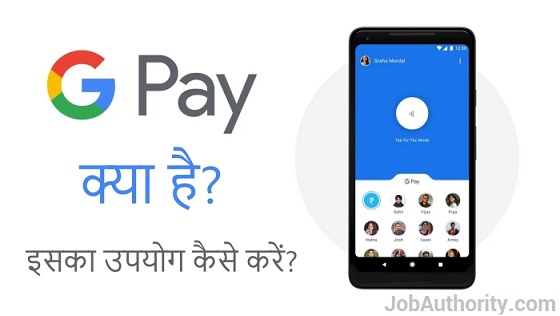How To Recharge With Paytm || In Just 1 Minute: Friends, in today’s post, we will tell you how to recharge with mobile, you do not even need to go to any mobile shop sitting at home. You do not need to worry, today we will give you complete information about this topic.
What is Paytm?
It is an Indian e-payment company that was launched in August 2010. Initially, this company used to do mobile recharge only, but now paytm is a famous paytm bank, Paytm’s SEO is Vijay Shekhar Sharma, this company’s office is in Noida.
Paytm is a digital payment service, we can use it through app and website. Those who have Smartphone must have known about Paytm and must be using Paytm.
Friends, if you have a smartphone and you have not recharged with Paytm, then after reading this post you will soon learn to recharge with Paytm.
How To Download Paytm
Friends, first of all we will tell you what you need to recharge with Paytm, then only you can recharge your mobile, but before recharge from Paytm, we have to download Paytm, then on the link given below Go . Taxes can be downloaded.
 Play Store App :- Download
Play Store App :- Download
What is required to do mobile recharge from Paytm?
- Paytm account
- ATM card
- Bank account
- Mobile sim (which should be linked to your bank account.)
To recharge mobile from paytm, it is very important to have these things, otherwise you cannot recharge mobile from paytm, let me tell you one more important thing, in which ATM you will use for mobile recharge It is also necessary to have a mobile number in your linked bank, only then you can do mobile recharge.
Friends, now you must have understood everything that what should be done to recharge from Paytm, so friends now let’s start.
How To Recharge With Paytm
Recharging mobile is very easy, you just have to follow few steps and in few minutes you will be able to recharge mobile.
- First of all you have to open Paytm app.
- Then click on Recharge.
- Now tap on Mobile Prepaid.
- Now dial the number of the mobile you want to recharge and tap on Proceed.
- Tap on “Browse Plans” and choose your recharge amount to see offers from the people whose mobile you are recharging.
- Tap on “Recharge” to proceed.
- If you have a promo code you can tap “Apply promo code” and add a promo code by tapping “Apply” of any promo code.
- Now tap on “Proceed to Payment”.
- Now you will have multiple options to make payment like paytm balance, your bank name, paytm payment bank and debit card etc.
- But I will tell you how to pay with bank account, now choose your bank and tap on “pay”.
- Now enter the UPI pin code.
- And wait for sometime, your recharge will be successful.
- If you want, you can also see the View Detail
So friends, by following these easy steps, you can recharge anyone’s mobile whenever you want.
Read This In  Hindi: Click Here
Hindi: Click Here
Conclusion: We hope that you have liked our post “How to recharge with Paytm || in just 1 minute”. If you face any problem in recharging mobile then you can ask in comment box, we will definitely help you. If you have any suggestion or question, then do let us know by commenting. Share this post as much as possible. Thank you..!!
Source