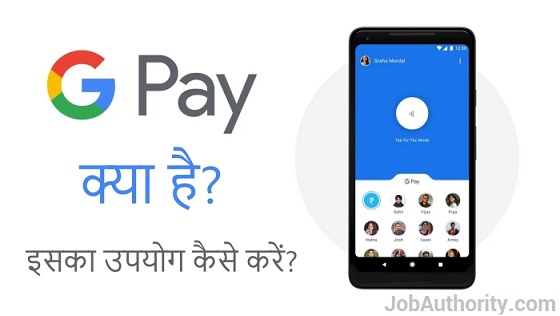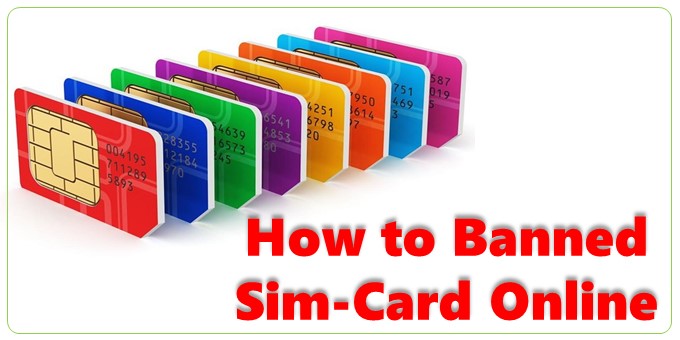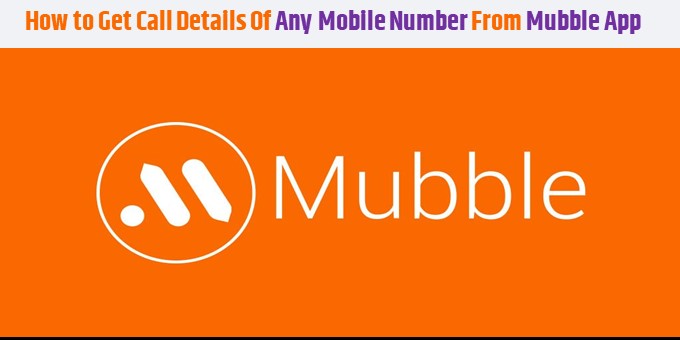How to Recharge with PhonePe – Complete Information || Internet has made many of our work very easy, few years back we had to go to the shop to get our mobile recharge and also had to pay some extra money for recharge. But now it is not like this at all, now we can recharge very easily with the help of our mobile.
In today’s time, there are many such Android apps from which we can recharge the mobile of anyone sitting at home in a minute. All you need is an app like PhonePe to recharge your mobile.
If you also want that you can recharge your mobile yourself, then today’s article is going to help you a lot. Because today we are going to tell you how you can recharge your mobile with the help of PhonePe in a few minutes.
To recharge with PhonePe, you must have the PhonePe app installed in your mobile and you must also have money in the account linked to your PhonePe so that you can recharge. So friends understand step by step how to recharge with PhonPe.
How to Recharge with PhonePe || Mobile Recharge
Friends, now I am going to tell you step by step the complete process of recharging with PhonPe, so keep reading carefully so that when you recharge, you do not recharge on any wrong number.
- Step-1 – First of all you have to open the PhonePe app on your mobile. As soon as you open the Dashboard of PhonePe, a section of Recharge & Pay Bills will appear in front of you.
- Step-2 – Click on Mobile Recharge in Recharge & Pay Bills section, after clicking on it, save contacts will appear in your mobile and search option will be at the top.
- Step-3 – The number on which you want to recharge has to be entered in the search, after that click on that number. After clicking, you will be asked to enter the details related to recharge.
- Step-4 – Here which is the operator of the number you want to recharge, first you have to tell about it, after that the number you are recharging, in which state you have to enter that number.
 Play Store App :- Download
Play Store App :- Download
- Step-5 – After entering all these details, which recharge plan you are going to recharge, you have to choose it from the recharge plan shown below. As soon as you select it will send you to the next step.
- Step-6 – Now you have to select from where you have to deduct money for recharge, if you already have a bank account connected then you can select that account or you can make payment in it with the help of debit and credit cards. can also do. ,
- Step-7 – After selecting the payment option, from where you have to click on the recharge button which is in green color below, after which you have to enter the UPI PIN of your phone and your recharge will be done. Sometimes recharge is not possible due to server down, then you can try after sometime.
So friends, you can recharge your mobile with PhonPe in this way, I hope you have fully understood this information that how to recharge with phone pe.
Things to keep in mind while Recharge with PhonePe
If you recharge with PhonePe, then you must keep some things in mind. If you do not take care of these things, then you can also suffer loss.
- Whenever you recharge with PhonePe, enter the mobile number carefully and take care that the number on which you are recharging is not wrong. If you have entered the wrong number
- then that recharge can go to someone else’s mobile and your money can be wasted.
- What is the operator of the number on which you recharge (which company the SIM belongs to), what state the SIM belongs to, also enter it correctly so that you do not face any problem in recharging.
- Before choosing a recharge plan, verify the number on which you are recharging whether that plan is available or not. Sometimes the mobile recharge plan shown on PhonePe is not present on the SIM.
- If the recharge money is deducted from your phone pe but the recharge is not done, then definitely confirm by calling the customer on the number on which you are recharging.
- Many times the recharge is not done but the money is deducted, in such a situation, if the money is returned within 3 days, then do not panic but talk to the customer care of the PhonePe and sim. If the money does not come in three days, then you have to talk to the bank but most of the time it does not happen.
So these were some of the main things that we should keep in mind while recharging with online PhonePe so that we do not Financial loss.
What are the benefits of Recharge with PhonePe?
If you have PhonePe app in your mobile and you recharge with phone pe then you get many benefits, the main ones are:-
- You can do the recharge sitting at your home or anywhere and you will not have to pay any extra money to get the recharge done.
- You can do your recharge whenever you want, you will not even need to go to any recharge shop and write down the number. This saves you a lot of time.
- The biggest thing is that many times we do not have money in cash, so we can easily recharge our bank money online by visiting PhonePe.
- If you recharge online with PhonePe, you get cashback, apart from this you also get many rewards in which you get free bus tickets or movie tickets.
- Recharging with PhonePe is quite an easy task, apart from this you also get information about online recharge.
There are many small benefits of doing this type of online recharge and the biggest advantage is that here we also get cashback many times.
How to get cashback on Recharge with PhonePe?
If you want to get cashback on recharging with PhonePe, then I am going to give you some tips below by which you can get cashback.
- You always do bigger recharge because bigger recharge we do, higher are the chances of getting cashback.
- Must do recharge in festive season: In such times, the phone offers the highest cashback offers on recharge.
- Many times the phone does not give us cashback, so while recharging we should keep trying that we get any cashback.
In such a situation, with the help of these tips, you can get a chance to get cashback while recharging your mobile with the help of PhonePe Online.
Read This In  Hindi: Click Here
Hindi: Click Here
Conclusion – After reading today’s article, you must have understood that you can recharge with the help of your mobile phone with PhonePe. If you face any problem while recharging your mobile on PhonePe, you can ask us in the comment section. If you liked our article on how to recharge with PhonePe, then do share it with your friends. Thanks..!!
Source