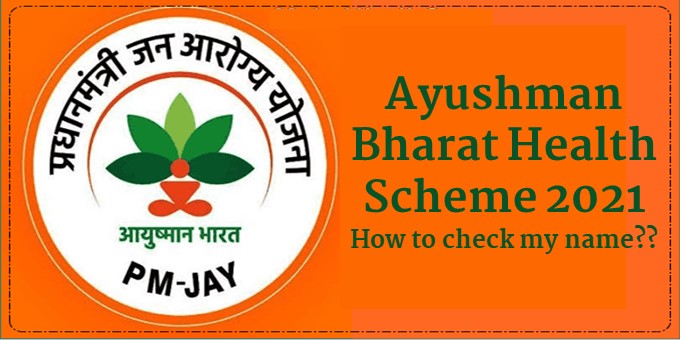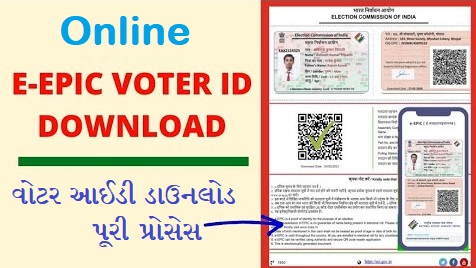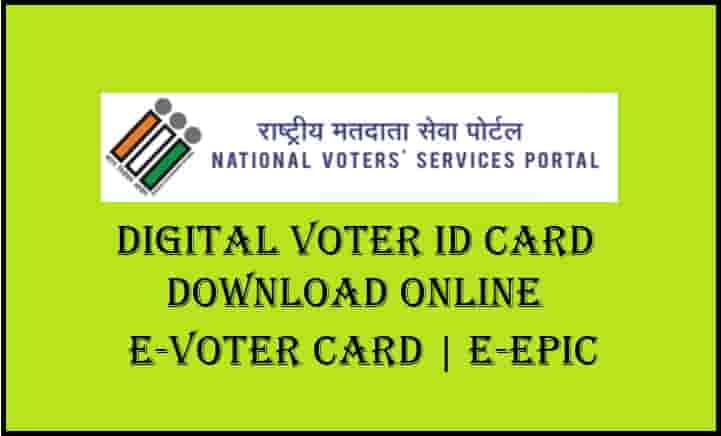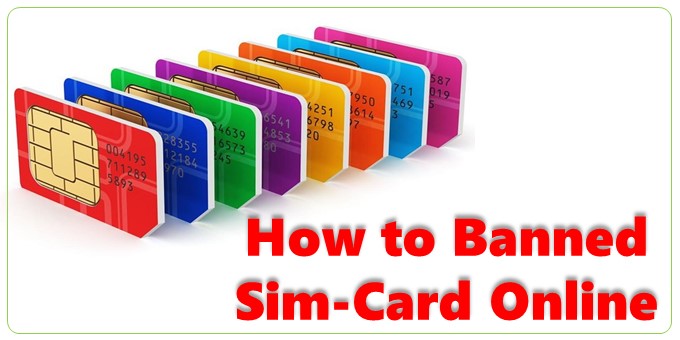How to make Digital Health ID Card || Complete Information: Under ABDM, the process of making online health ID card has started, in just 2 to 3 minutes you can apply online to get a digital health ID card. If you want to get it built and want to take advantage of ABDM (Ayushman Bharat Digital Mission) scheme, then definitely read this article till the end.
How to make Digital Health ID Card || complete information
- Digital Health ID Card Apply Online – ABDM (Ayushman Bharat Digital Mission)
- Article – Apply Digital Health Card
- Beneficiary – All India
- Application Mode – Online
- Website – Healthid.ndhm.gov.in
- Helpline – 14477 and 1800114477
Explain Digital Health ID Card
This is a type of Digital Health ID card in which all your health related data will be stored. So that this data can be used for your convenience in future.
In the card, when you got the disease, how long the treatment lasted, what tests were done during the treatment, what was the result of those tests, etc., all the information will be stored digitally. ,
In future whenever you go to the hospital or medical, after seeing this card, the doctor will check all your past medical records and will further treat you accordingly.
Overall, Digital Health ID Card, Unique Health ID Card and Ayushman Bharat Digital Mission Card are different names of the same card and this card should be made by all the people.
How to do Registration? Quick Process
- Step-1. Visit the website of ABDM (Ayushman Bharat Digital Mission) – ndhm.gov.in
- Step-2. Click on Create Health ID and Click on Generate Via Aadhaar.
- Step-3. Verify OTP by entering Aadhaar number.
- Step-4. Verify OTP by re-entering mobile number
- Step-5. Submit the final by filling all the information asked in the form.
The process of digital health ID card online registration will be completed and your unique icard will be generated.
In this way, you can get your health ID card made by registering your health ID card from your mobile or laptop sitting at home.
If you are facing trouble in getting Ayushman Bharat Digital Mission Health Card by following the quick procedure mentioned above, then follow the step by step procedure given below.
Basic Need for Health Card Registration
- Aadhar card
- Mobile number
- OTP
- Email ID (if any)
Digital Health ID Card Registration & Apply Online – Step by Step
- Step-1. First of all, you have to click on the button given below on the Health ID registration page of the official website of Ayushman Bharat Digital Mission (ABDM) ndhm.gov.in.
- Step-2. Now you have to click on the Generate Via Aadhar button below the Create/Generate Your Health ID, as shown in the photo below.
- Step-3. Now you have to enter your Aadhaar number and tick “I Agree” and click on submit button. As in the photo below.
- Step-4. Now a 6 digit OTP will come on the mobile number linked to your Aadhar card, you will have to verify it by entering the OTP. As in the photo below.
- Step-5. After that you have to enter your mobile number and verify OTP again. Like in the photo below.
- Step-6. Now a form will open in front of you to make a health ID card, here some information will be already filled according to your Aadhar card. Such as – name, date of birth and address. You have to fill some details as per your requirement like PHR address and email id. After that you have to click on submit button. As in the photo below.
- Step-7. Now your health ID card will appear in front of you, in which you will get to see 14 digit health ID number. As in the photo below.
- Step-8. By clicking on the Download Health ID Card button just below it, you can easily download your Health ID Card and take a printout of it and keep it safe with you and use it wherever you want.
So in this way you can easily get PM Modi Health ID card made online by registering ndhm.gov.in.
FAQ: Digital Health ID Card related question and answer
Question-1. What is the number of Health ID card number?
Answer: Digital Health ID card number is 14 digits, through which all the health related information of a particular person can be obtained online.
Question-2. How can I get a Digital Health Card?
Answer: To generate a health card, you have to open the website HealthID.ndhm.gov.in in the browser of your phone and do digital health card registration through your Aadhaar and mobile number.
Question-3. What is the difference between Digital Health Card, Unique Health Card and Ayushman Bharat Digital Mission Health Card?
Answer: There is no difference, all three names belong to the same card and all three have the same function. So there is no need for you to get confused.
Question-4. Can a government employee get Ayushman Bharat health card made?
Answer: Yes, absolutely it can be made, under the Ayushman Bharat Digital Mission scheme, every citizen of India can get this ID card.
Question-5. What should be the age to get a digital and unique health card?
Answer: There is no age limit for making Digital Health Card or Unique Health Card, any person of any age who is Indian can get this card made.
Read This In  Hindi: Click Here
Hindi: Click Here
Conclusion: Hope you like this article “How to make Digital Health ID Card || Complete information” would have been very much liked and all the questions related to this article would have been cleared. If you still have any question or suggestion related to making digital or unique health ID card, then definitely let me know by writing in the comment box below. Do share this article with your friend or relative. Thanks…!!
Source