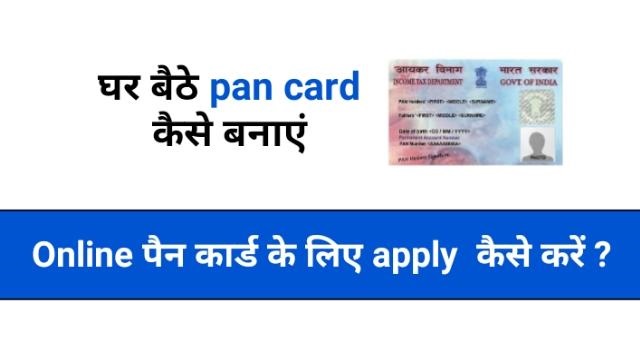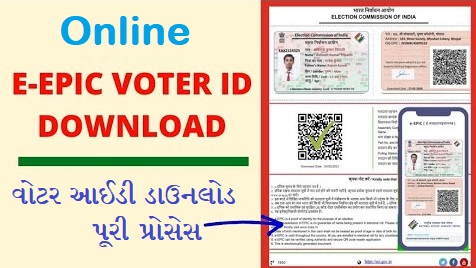How to upload document in DigiLocker: DigiLocker is an important part of Digital India of Government of India. It can also be called an electronic wallet. Here you can store all your important documents & certificates in digital form. Here we can keep our birth certificate, school certificates, Aadhaar card, PAN card, driving license and all other important documents. After this, whenever – wherever these documents are required, we can make that document available immediately from our digilocker. All our documents in DigiLocker will be protected in digital form. Documents will be able to be used to store documents in a digital locker in situations such as theft, loss or break-and-break.
It was launched under the Digital India campaign. You can use DigiLocker to save all your documents for uploading. You will be aware that the Aadhar card has become something in today’s time, let us first of all have an Aadhar Card to create a DigiLocker (Digital Locker) account.
With Aadhar Card you can create an account of DigiLocker, citizens of our India can upload or store their Pan Card, Election Card, Passport and any other government certificate.
How to upload document in DigiLocker
There are 2 ways to upload a document in Digilocker.
1. Issued Document –
This is one of the great features that you get on digilocker, it is beneficial as – if you have issued your driving license on digiloker, then traffic police stop you and ask you to show driving license, then you keep driving license on digi locker Can show it to, and he will verify your document with this only.
Here you can upload any important document like Aadhar card, PAN card, driving license, birth certificate, exam certificate issued by you. It also has the advantage that if any of your documenet is lost, then from here you can download the original copy and print out. How to issue a document, follow the steps given below.
Earlier, we have told the method of linking aadhaar card, it is the only way to issue a document.
➨ For this, first click on get issued document.
➨ Now here many document names will be according to iamge, such as aadhaar card, driving license, vehicle registration, hse marksheet, ration card, pan card etc. And it will also be according to the state below, so click on the document you have to issue.
➨ For example, click on Income Tax Department (all state) for Pan card here. After this click on pan verifiaction record.
➨ Now here your name, date of birth, gender will show beforehand, below that Pan No. It will be written, enter your PAN card number in it, then write your name inside the box with the name as in PAN Card, as it will be in the PAN card. Then tick the box in front of i provide my, now click on get document.
➨ Now your document will start fetching, now when you click on view document, there will be some information related to your PAN card, and here will be the date to be verified by digilocker, so your PAN card will be issude in DigiLocker. Which you can also download in pdf file. And can also use electronically without original pan card.
You can use your issued documents at any time, download, print out, for which you have to go to your digilocker account and click on the issued documents, after which the list of all your documents will be visible. , Which can be clicked and used.
2. Uploaded Document –
You can also upload a document which cannot be issued, or you can either upload the original document or any kind of document by scanning it here, or upload a photo from mobile. For which this process follow.
➨ First click on the uploaded document.
➨ Now click on upload.
➨ Now the storage option of your computer will open, so you can upload the document by selecting it wherever it is kept. In the same way, in mobile too, choose the document from gallery, internal, external memory and upload it.
The file you are uploading should not be more than 10 MB and the type of that file should be in PDF, JPEG, PNG.