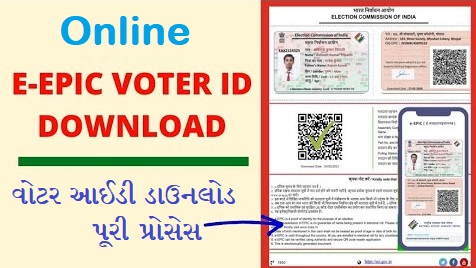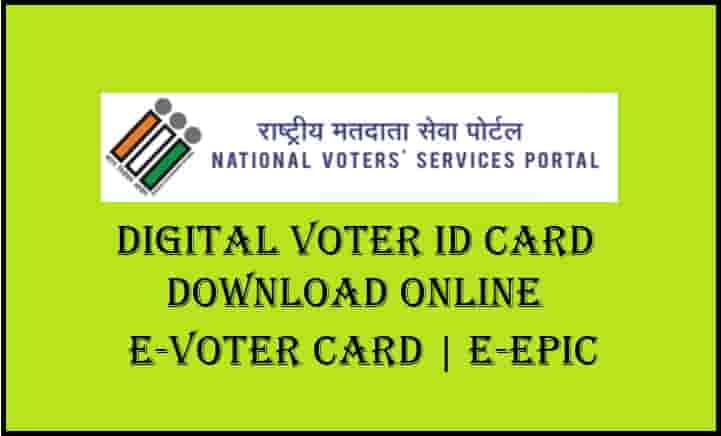E-Epic is a Portable document format (PDF) version of the EPIC Voter ID Card! Which can be downloaded as a Self-Printable Service through Mobile / laptop! A voter ID holder can download this e-epic card and keep it in his mobile! Can upload to digital locker! Or you can print it out and laminate it and keep it with you!
According to the Election Commission, e-Elector Photo Identity Card (Digital Voter ID) is a digital version of the Elector Photo Identity Card and can be protected by means of digital locker. This digital voter card, launched on the occasion of ‘National Voters Day 2021’, can be saved in a portable document format (PDF).
Benefits of e-Epic Voter Card
➥Easy way to get Electoral ID Card Voter ID in digital form
➥ Equally valid for voter ID like physical voter ID
➥ Prints can be removed and brought as evidence during voting!
➥ Applicant can download from home / mobile from computer!
E-Voter Card Download
E Voter Card Download ekyc Process – EPIC Card Print CSC: Friends, if you have got a voter ID card made by you or a member of your family! And you have not yet gained or lost! So all of you sit at home through E Voter Card EPIC Download ekyc Process! You can also download election voter card on your Aadhaar card. The Election Commission said that this card will be as valid as the Physical Voter Card!
How to download digital voter id?
Step-1: The applicant must first register himself on voterportal.eci.gov.in.
Step-2: After this, you have to log in to voterportal.eci.gov.in.
Step-3: EPIC number or form reference number will have to be entered after login.
Step-4: After this, OTP will come on the registered mobile number, which will have to be put on the web portal.
Step-5: After this, many options will be seen on the website. From which you have to click on the option of Download e-EPIC.
Step-6: After this, your digital voter ID will be downloaded in PDF format.
Step-7: If you have any kind of problem, then you can contact on toll free number 1950.
How to Update Mobile Number in Voter id by Video KYC
➥ First of all visit the official website of NVSP
➥ Login by choosing Download E Epic
➥ And again click on Download E Epic Voter id Card
➥ Now enter your Voter id Number / Reference Number
➥ using the below updated KYC
➥ Pass Face Liveness Verification
➥ Then enter KYC and complete the KYC process
How to download and print Physical Election Voter ID Card online
Friends, if you want to download or print Election Voter ID Card online! Or want to get your election voter ID card in physical mode! Then follow the online application process for the Duplicate Voter ID Print Order given below!
Step-1: First of all visit the National Voters Service Portal nvsp.in
Step-2: Then click on Voter Portal Link
Step-3: Click on Creat New Account / or Login
Step-4: After logging in, after Welcome Massage
Step-5: Submit by filling your profile (Name, State, Link)
Step-6: Click on Replacement of Voter id Card
Step-7: Yes if you have Voter ID, otherwise click on No
Step-8: After this, fill the required information and click on proceed
Step-9: And will be spoken for payment of 30 rupees, and this card will be sent to your address through India Post!