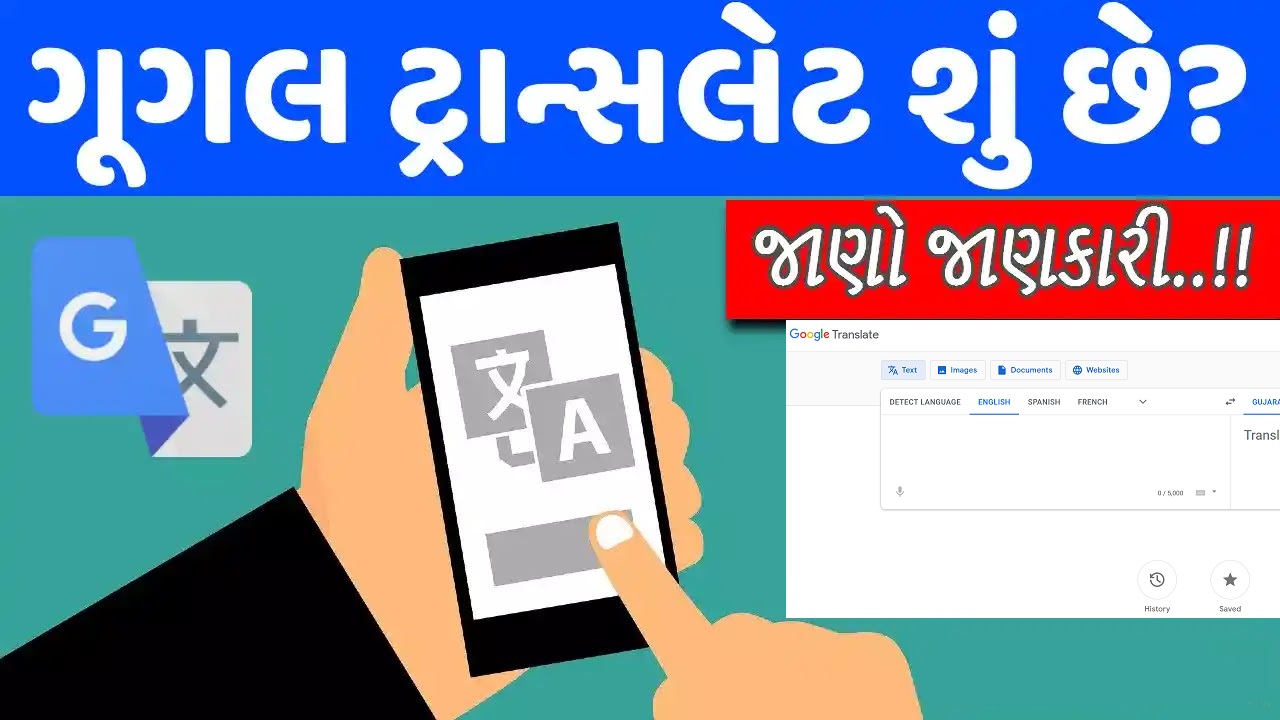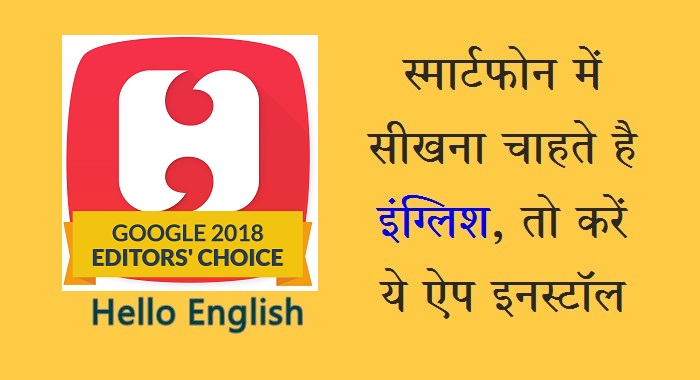Google Translator, also known as Google Translate, is a free online language translation service provided by Google. It allows users to translate text, speech, images, and web pages from one language to another. Google Translator supports over 100 languages, making it one of the most comprehensive translation tools available today.
Google Translator uses a combination of statistical machine translation, neural machine translation, and deep learning technologies to provide accurate translations. Users can input text by typing or speaking, and the tool will instantly translate it into the selected language. It can also translate entire web pages by simply entering the URL of the page.
Google Translator offers several features that make it a powerful and versatile tool for language translation. For example, users can save frequently used translations to a personal phrasebook for easy access in the future. The tool also offers voice translation, which allows users to translate spoken language in real-time.
Overall, Google Translator is a valuable resource for anyone looking to communicate in different languages. Whether you’re traveling to a foreign country or simply trying to communicate with someone who speaks a different language, Google Translator can help you bridge the language barrier and connect with others around the world.
Features of Google Translator
Google Translator, also known as Google Translate, offers a wide range of features that make it a powerful and versatile tool for language translation. Here are some of the key features of Google Translator:
- Text translation: Google Translator can translate text from one language to another instantly. Users can input text by typing or pasting it into the tool, and it will provide a translation in the selected language.
- Speech translation: Google Translator offers voice translation, which allows users to translate spoken language in real-time. This feature is particularly useful for travelers and anyone trying to communicate with someone who speaks a different language.
- Image translation: Google Translator can translate text in images using the camera on a smartphone or tablet. Simply take a photo of the text you want to translate, and the tool will provide a translation in the selected language.
- Web page translation: Google Translator can translate entire web pages by simply entering the URL of the page. This feature is particularly useful for browsing foreign-language websites.
- Phrasebook: Google Translator allows users to save frequently used translations to a personal phrasebook for easy access in the future. This feature is particularly useful for language learners and travelers.
- Dictionary: Google Translator includes a built-in dictionary that provides definitions and synonyms for translated words.
Overall, Google Translator is a comprehensive language translation tool that offers a wide range of features to help users communicate in different languages.
How to Use Google Translator
Using Google Translator, also known as Google Translate, is easy and straightforward. Here are the steps to use Google Translator:
Step-1: Open Google Translate: You can access Google Translate by visiting the website, or by downloading the app on your mobile device.
Step-2: Choose languages: Select the language you want to translate from and the language you want to translate to. You can do this by using the dropdown menus at the top of the page.
Step-3: Enter text: Type or paste the text you want to translate into the text box on the left-hand side of the page.
Step-4: Translate text: Click the “Translate” button to translate the text into the selected language. The translated text will appear in the text box on the right-hand side of the page.
Step-5: Use additional features: Google Translator also offers additional features, such as voice translation, image translation, and web page translation. You can access these features by clicking on the corresponding icons below the text box.
Step-6: Save translations: If you want to save a translation for future reference, you can click the star icon next to the translated text to add it to your phrasebook.
Step-7: Edit translations: If you notice an error in the translation, you can click on the pencil icon to edit the translated text.
Google Translator is an easy-to-use language translation tool that can help you communicate in different languages. Whether you’re traveling to a foreign country, communicating with someone who speaks a different language, or simply trying to learn a new language, Google Translator can help you bridge the language barrier and connect with others around the world.
Conclusion
Google Translator is an incredibly useful tool for anyone who needs to communicate in different languages. With its easy-to-use interface and powerful features, Google Translator allows users to translate text, speech, and images into a wide range of languages. Whether you’re traveling to a foreign country, communicating with someone who speaks a different language, or simply trying to learn a new language, Google Translator can help you bridge the language barrier and connect with others around the world. So, if you’re looking for a reliable and efficient language translation tool, be sure to give Google Translator a try.