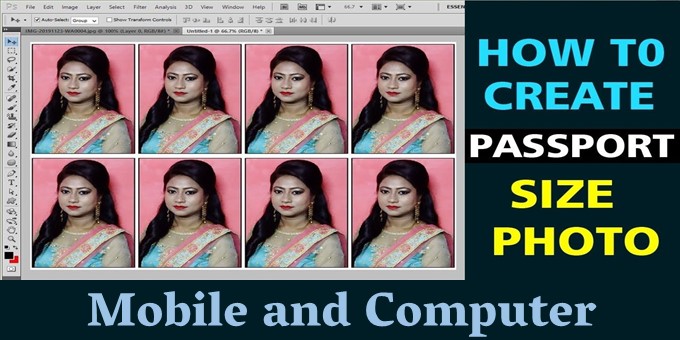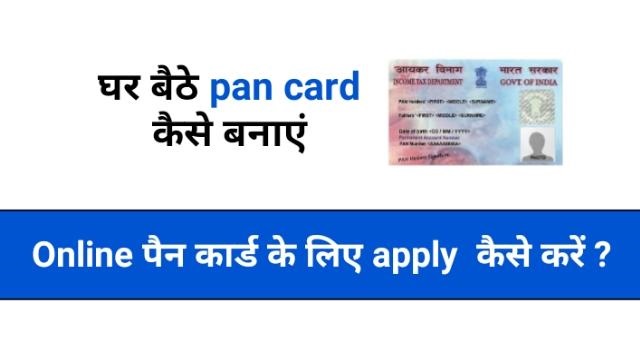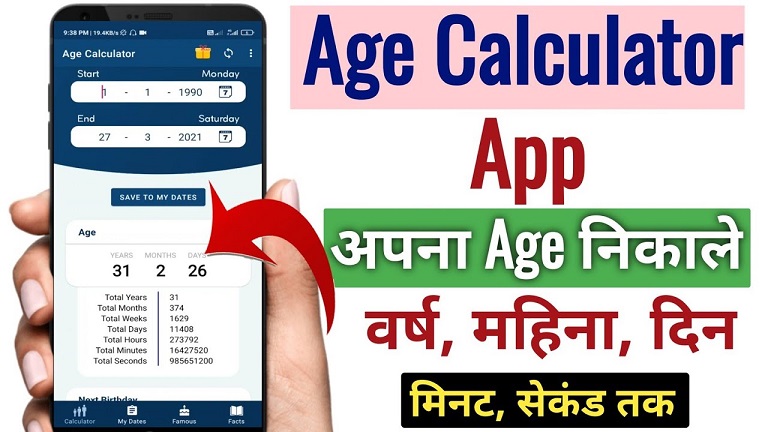How to Apply Online For Passport in India || Now-a-days when we can not say what document we need, similarly passport is not only an essential document to go out of India, but it is also an important document of our identity.
How to Apply Online For Passport in India
Now you don’t need to stand in line for passport, and don’t get confused with an agent, you just need all your documents, and then you can apply for passport online.
Earlier most of the people used to apply for passport, people who used to go to work outside India to do Jai job, but now it is not so, now many of us also go for roaming, for which we need passport. is required. So let’s know today how to apply for passport online in India? How to Apply Online For Passport in India in Hindi.
Apply Online For Passport || Required Documents
Friends, before applying for a passport, let us know what documents you will need for a passport.
- Pan card
- Aadhar card
- Voter ID Card or Driving License
- Assessment Order of Income Tax Department
- 10th marksheet for date of birth
- Electricity or water bill for address proof
- Affidavit of Indian citizenship and no criminal record
- Giving false information can land you in legal trouble
According to the passport authority, if the information in any application turns out to be wrong, then you may have to bear the consequences. And your passport may never be made. If you give wrong information then you may have to go to jail along with fine, so fill all the information in your application correctly.
How to Apply Online For Passport in India ||Full Detail
To apply online for passport, follow the steps given below and fill the information asked in the form correctly, so let’s know how to apply for passport online?
- 1- First you go to the website of Passport Seva. Click on this link to go to the direct website- http://passportindia.gov.in/AppOnlineProject/welcomeLink
- 2- Now click on New User Box (New User Registration). This will take you to the registration page.
- 3- After going to the registration page, select the passport office of the city in which you are living. Also make sure that you type your name exactly as it is written on your document. Now fill
- all the asked information.
- 4- When you have filled all your details, click on Register button.
- 5- Now go back to the home page where you went first, there you have to click on the green button with Existing User Login.
- 6- Now you enter your email id and click on continue button.
 Play Store App :- Download
Play Store App :- Download
- 7- After this type your email, password and character in the image. After that click on Login.
- 8- Now you click on the link with Apply for Fresh Passport / Reissue of Passport.If you want to download and fill the form then you can click on Click here to download soft copy of the form. This alternative is present in the first subtitle on page 1.
- 9- To fill the online form you click on the option of Click here to fill the online application form. This alternative is present inside page 2.
- 10- Now you have to choose between 38 pages or 60 pages for new passport or re-issued, normal or tatkal passport. Select the option as per your convenience and requirement and then click on Next Page.
- 11- Now in the next page you have to give your personal information. Make sure that the information you are providing must exactly match your document. After filling the form click on submit application button in the bottom right corner.
- 12- After filling the form, once again go back to the webpage which we have mentioned in step 8. Go there and click on the link with View Saved / Submitted Applications.
 Play Store App :- Download
Play Store App :- Download
- 13- Now you will be able to see the application which was submitted sometime back. Click on the radio button next to it. After that click on the link with Pay & Schedule Appointment.
- 14- Now you have to make payment, whatever amount is required, select online payment and click on Next button.
Now the list of Passport Seva Kendras in your city will appear on the screen. In this, you will be told about the nearest date and time for the appointment. - 15- Select an option as per your convenience from the drop down menu next to the PSK location. After that type the character made in the image. After that click on the Next button and click on the link that says Pay & Book Appointment.
- 16- After this it will take you to the payment gateway page. As soon as your payment is complete, you will once again be taken to the Passport Seva website where you were earlier.
- 17- B You will see a page on which appointment confirmation will be written. On this page, you will have complete information about the appointment you will get from Passport Seva Kendra (PSK).
- 18- Now you click on Print Application Receipt. On the next page you will be able to see the detailed view of your application. Once again click on Print Application Receipt.
- 19- On the next page you will be able to see the preview of the receipt. Once again click on Print Application Receipt. After doing this you will be able to take a print out of your appointment confirmation. Now to enter the Passport Seva Kendra, you will have to take a print out of this receipt, so take it out and keep it.Now you reach the Passport Seva Kendra on the stipulated time, which you will get to arrive at the Seva Kendra. You will get the passport only after the police verification is completed. Meanwhile, if you want to check the status of your application, click here.
 Play Store App :- Download
Play Store App :- Download
So now you must have understood that how to apply for passport online, what documents are required for that, and when and how you will get the passport.
Fees Of Passport || passport making fee
| Passport | Passport making fee |
extra Tatkal charges |
| Visa with validity of 10 years page number 36 |
1500 | 2000 |
| Visa with validity of 10 years page number 60 |
2000 | 2000 |
| For children under 18 36 page passport with 5 years validity |
1000 | 2000 |
| lost, damaged or stolen Passport in lieu of passport (36 pages) |
3000 | 2000 |
| lost, damaged or stolen Passport in lieu of passport (60 pages) |
3500 | 2000 |
| Police Clearance Certificate (PCC) | 500 | NA- |
| Passport to remove ECR (36 pages) Change to Change in personal details (with 10 years validity) |
1500 | 2000 |
Read This In  Hindi: Click Here
Hindi: Click Here
Conclusion: Friends, Hope you liked our article “How to Apply Online for Passport in India”! If you have any other information or query related to this then you can ask us through comment below. We will reply you soon. Stay connected to our website for information about all other government schemes. Thank you..!!
Source