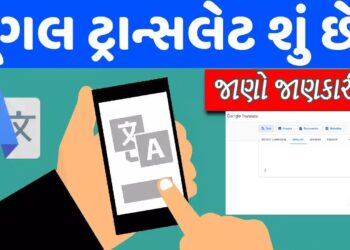Google Maps is a popular web-based mapping service offered by Google. It allows users to view maps, satellite imagery, and 360-degree panoramic views of streets and locations around the world. Google Maps also provides directions for driving, public transit, walking, and biking, as well as real-time traffic updates and incident reports. The app version of Google Maps can be downloaded on mobile devices, allowing users to access maps and directions on the go. Google Maps has become an essential tool for navigating and exploring the world both locally and globally.
In addition to providing maps and directions, Google Maps has a range of other features that make it a valuable tool for users. For example, users can save their favorite locations and create personalized maps for future reference. They can also leave reviews and ratings for businesses and landmarks, making it easier for others to decide where to go and what to do.
Google Maps also has a range of useful tools for businesses. Business owners can claim their listing on Google Maps and manage their online presence, including updating business hours, adding photos, and responding to customer reviews. This can help businesses attract more customers and improve their online reputation.
Another popular feature of Google Maps is Street View, which allows users to view panoramic 360-degree images of streets and locations around the world. This feature is particularly useful for exploring unfamiliar areas and getting a better sense of what a place looks like before visiting.
Overall, Google Maps is a versatile and powerful tool that provides a range of useful features for both individuals and businesses. With its comprehensive mapping data, real-time traffic updates, and user-friendly interface, Google Maps has become an indispensable tool for navigating and exploring the world.
Features of Google Maps
Maps and Directions: Google Maps provides maps and directions for driving, public transit, walking, and biking. Users can enter their starting point and destination, and the app will provide a route, estimated travel time, and distance.
Real-Time Traffic Updates: Google Maps offers real-time traffic updates and incident reports, allowing users to avoid traffic congestion and accidents.
Street View: Google Maps’ Street View feature allows users to view panoramic 360-degree images of streets and locations around the world. This feature is particularly useful for exploring unfamiliar areas and getting a better sense of what a place looks like before visiting.
Satellite Imagery: Google Maps provides satellite imagery that allows users to view aerial views of locations around the world.
Local Business Listings: Google Maps includes local business listings, allowing users to find restaurants, shops, and other businesses in their area. Users can also leave reviews and ratings for businesses, making it easier for others to decide where to go and what to do.
Personalized Maps: Users can save their favorite locations and create personalized maps for future reference. This feature is particularly useful for planning trips or exploring new areas.
Indoor Maps: Google Maps provides indoor maps for shopping centers, airports, and other large buildings, making it easier for users to navigate these complex spaces.
Offline Maps: Google Maps allows users to download maps for offline use, making it possible to access maps and directions even when there is no internet connection.
Google Maps offers a range of features that make it a powerful and versatile tool for navigating and exploring the world. With its comprehensive mapping data, real-time traffic updates, and user-friendly interface, Google Maps has become an essential tool for both individuals and businesses.
How to Use Google Maps
Google Maps is a powerful tool that can help you navigate and explore the world. Here’s how to use it:
- Search for a Location: To search for a location, simply type in the name of the place or address in the search bar at the top of the screen. Google Maps will display the location on the map and provide directions to get there.
- Get Directions: To get directions, click on the “Directions” button in the top-left corner of the screen. Enter your starting location and destination, and Google Maps will provide a route, estimated travel time, and distance. You can also choose between driving, public transit, walking, and biking directions.
- Explore Nearby Places: To explore nearby places, click on the “Explore” button in the bottom-right corner of the screen. Google Maps will display local restaurants, shops, and other businesses in your area. You can also filter your search results by category, such as “coffee shops” or “gas stations.”
- View Street View: To view Street View, drag the yellow “Pegman” icon onto the map. This will display panoramic 360-degree images of streets and locations around the world.
- Save Your Favorite Places: To save your favorite places, click on the “Save” button in the location’s information box. You can save places to lists, such as “Favorites” or “Want to Go,” for future reference.
- Share Your Location: To share your location, click on the “Share” button in the bottom-left corner of the screen. You can share your location via text message, email, or social media.
- Use Voice Commands: To use voice commands, click on the microphone icon in the search bar. You can ask Google Maps to provide directions, find nearby places, and more.
- Download Maps for Offline Use: To download maps for offline use, click on the “Menu” button in the top-left corner of the screen and select “Offline maps.” You can download maps for a specific area, such as a city or region, and access them even when there is no internet connection.
Google Maps is a powerful and user-friendly tool that can help you navigate and explore the world. Whether you’re traveling to a new city or simply exploring your local area, Google Maps has the features and tools you need to find your way.
Conclusion
Google Maps is an incredibly useful tool for navigating and exploring the world around us. With its user-friendly interface, powerful search capabilities, and a wide range of features, Google Maps has become a go-to resource for travelers, commuters, and anyone looking to explore new places. Whether you’re using it to find directions, explore nearby places, or save your favorite locations, Google Maps is a must-have app for anyone with a smartphone or computer. So the next time you need to get somewhere or want to discover something new, be sure to turn to Google Maps for all your navigation and exploration needs.