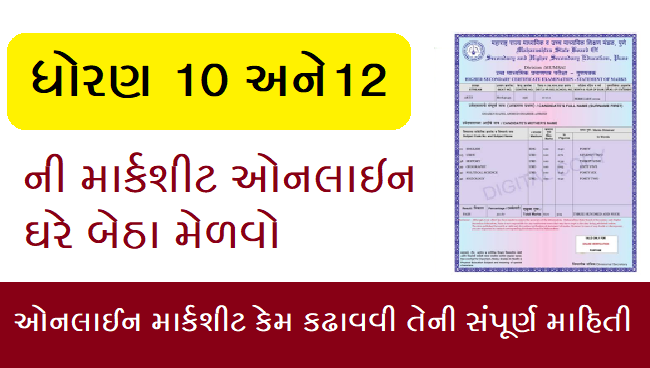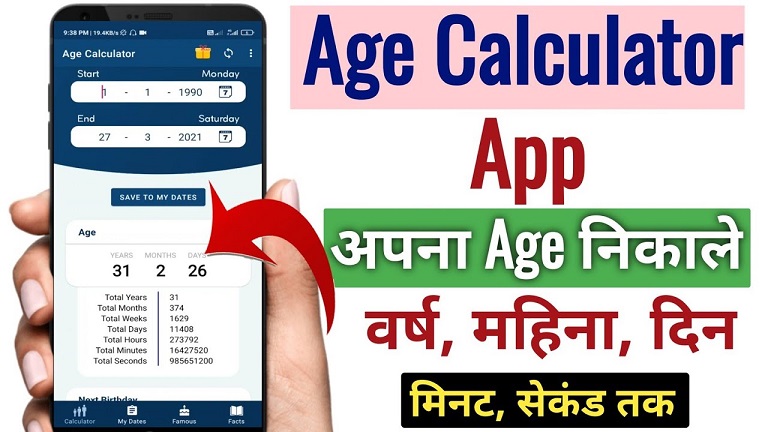What is PUC Certificate | How to Download PUC Certificate Online – The full form of PUC is Pollution Under Control. It is called pollution certificate in Hindi. Pollution Certificate is a certificate provided by the Government. Pollution certificate is given only after checking a vehicle. Failure to do so may result in a fine of Rs 10,000.
After the implementation of Motor Vehicle Act 2019, full action has been taken against those who break the traffic rules. If you have any vehicle and you do not have its PUC, then you may have to pay a fine of up to Rs 10000.
PUC certificate is valid only for a certain time, for BS4 vehicles it is valid for 1 year while for other vehicles it is valid only for 3 months. After checking the PUC of any vehicle, you have to pay only 60 to 100 rupees.
Can Pollution Certificate be made online or not
Pollution Certificate cannot be made online because we need a vehicle to check pollution and PUC is given only after checking any vehicle.
How to check pollution
While checking the pollution, the gas analyzer is installed in the sensor which is connected to the computer. The gas analyzer itself checks the pollution emanating from the vehicle and sends it to the computer. And together the camera takes the photo of the number plate of the vehicle. And after that the computer issues the certificate after checking the pollution.
How To Download Pollution Certificate Online
Step 1: First of all you open any browser.
Step 2: Now you search Parivahan in it. parivahan
Step 3: Now you have to click on the Parivahan.gov.in website.
Step 4: Now the official website of Parivahan will come in front of you. In this you will see many options. You have to click on Online Services from them. After this you will get PUCC in Online Services only. By doing an option will appear, you have to click on it.
Step 5: Now a POP UP message will come in front of you, you have to close it.
Step 6: Now you will get the option to download PUC Certificate. You have to click on PUC Certificate.
Step 7: Now you will be asked the details of your PUC certificate like Registration Number, Chassis Number (You have to fill only 5 digit of last key of your Chassis Number), Security Code (You will have given below Security Code). You have to fill them. And after that click on PUC Details.
Step 8: Now all the details of your PUC will be shown to you (this will happen only if your Pollution Certificate has not expired, if your Pollution Certificate has expired then you will not show the details of your PUC.) Now you have to click on Print. have to give.
Step 9: Now you will get PUC Certificate Show. Now you have to click on Print again. After this a page like this will come in front of you, in this page you can do whatever information you want to change related to your certificate (like what do you want to keep the color of your certificate)
Step 10: Now you have to click on Print again. After clicking on Print, you will be asked to save this PDF file. Now with whatever name you save, your file will be saved.
Download PUC Certificate :- Click Here
Read This In ![]() Hindi: Click Here
Hindi: Click Here
Conclusion:- Today we taught that what is PUC certificate, how to print it, if you have liked this post, then share this post as much as possible. If you want to ask anything related to this, then you can tell us in the Comment Box.
PUC Certificate क्या है | PUC Certificate ऑनलाइन कैसे डाउनलोड करें ?