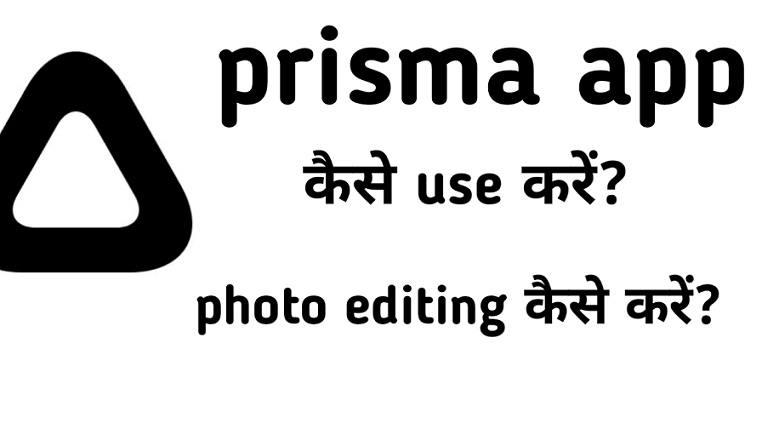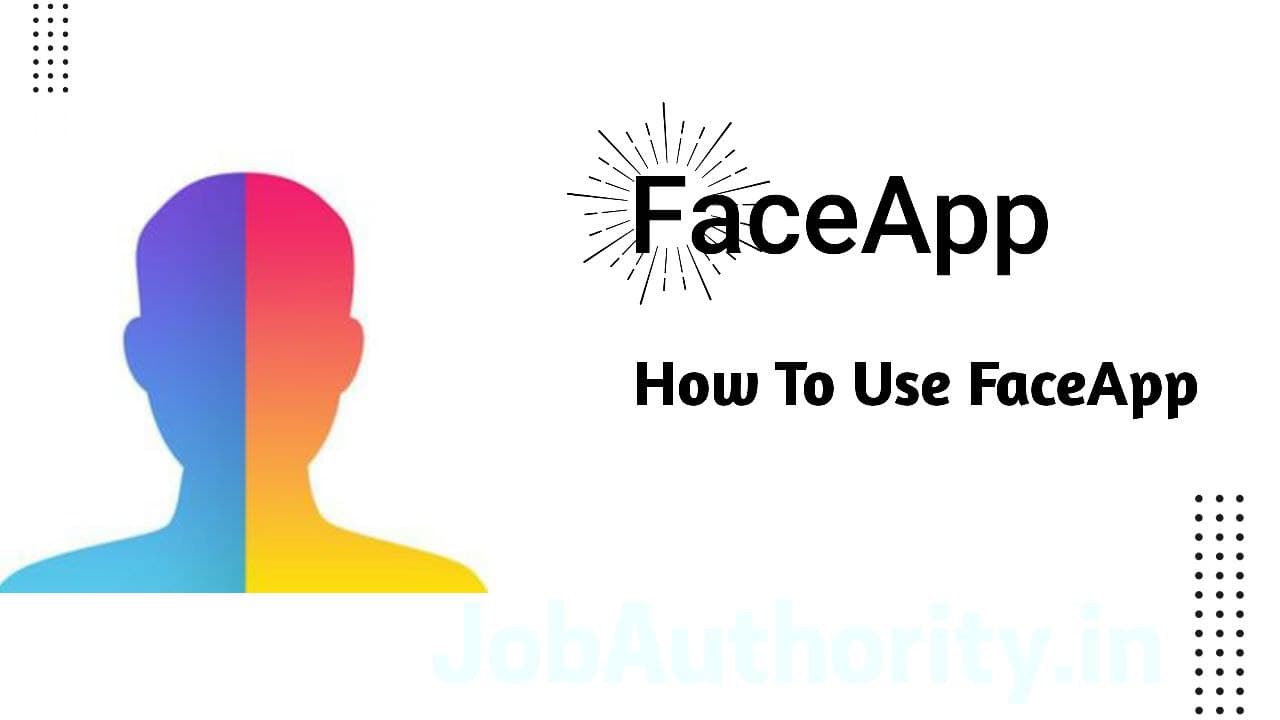Prisma Photo Editor App – Prisma Photo editing app is a popular new “Art Filter” Online Photo Editing app in which you get many filters to edit photos, with the help of which you can make your photo like a painting, friends, you have heard the name of pokemon go game. After pokemon go game, Prisma app has got the most downloads, that too in 1 month. Even Facebook and WhatsApp did not get so many downloads in 1 month
Due to this app being so popular, there are filters given in it, there are 33 filters available in it, using which you can make your photo like an artificial painting, earlier it was available only for ipone or apple but now few days ago this google Released on the Play Store, downloaded by a large number of android mobile users and it is still verified 10 Million (1 Carore) Download, from this the popularity of Prisma app can be guessed if you have not downloaded this app yet. If done, click on download Prisma below to download it now
How to Edit Photo With Prisma App
Step-1: First of all Download Prisms App
Step-2: Now open Prisma app if you have not downloaded Prisma then click here
Step-3: Now you will have 2 options to edit the photo 1 Either you can edit the photo by dragging it 2 If you want to edit your photo which is already in mobile then you open gallery and edit the photo Select what you want to do
Step-4: Now you can crop the photo according to you and then click on Next
Step-5: Now you will see 33 filters ya styles, now select whichever filter you like
Step-6: Now on your mobile screen, you will see Creating artwork … which means that the filter is being applied to your photo or your photo is being edited, the time taken to edit the photo will depend on your internet speed of your mobile. If it is then the photo will be edited quickly and if the internet speed of your mobile is slow then it will take some time to edit the photo.
Step-7: When your photo is edited or filter is applied, then you can save and share it, below your edited photo you will see 2 options of save and share, you can save and share your photo by doing them.
In this way friends, you can easily do photo editing with the help of Prisma app.
Useful Tricks of Prisma Photo Editing App
1. One problem of Prisma app is that of Prisma is over capacity, in which if you put any painting effect in this app, it shows prisma is over capacity or takes more time, you can use some simple tricks to solve this problem. is
2. Do not do multitasking in your mobile, that means when you open the Prisma app, then see if any app is open in the background in your mobile or not and if any app is open then remove it means Prisma app and any other app. don’t open with
3. You use high speed internet like 4G, WIFI, 3G, if you use it in 2G connection then it will run slow.
4. Whenever we edit a photo in Prisma, the watermark of this app appears below it. To remove this watermark, click on setting in Prisma app and now turn off add watermark
5. If you want to edit many photos at once with the help of this and you want your photo to be saved or downloaded automatically then click on Prisma app setting and click on save artwork automatically

Read This In ![]() Hindi: Click Here
Hindi: Click Here
Prisma App क्या है ? Prisma App से Photo Editing कैसे करते है ?