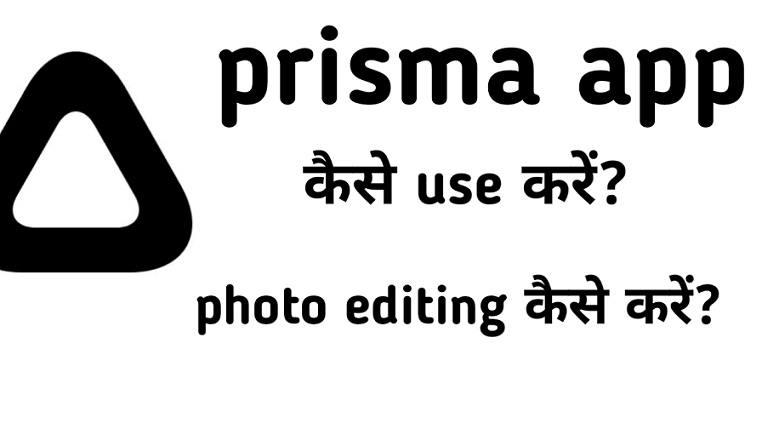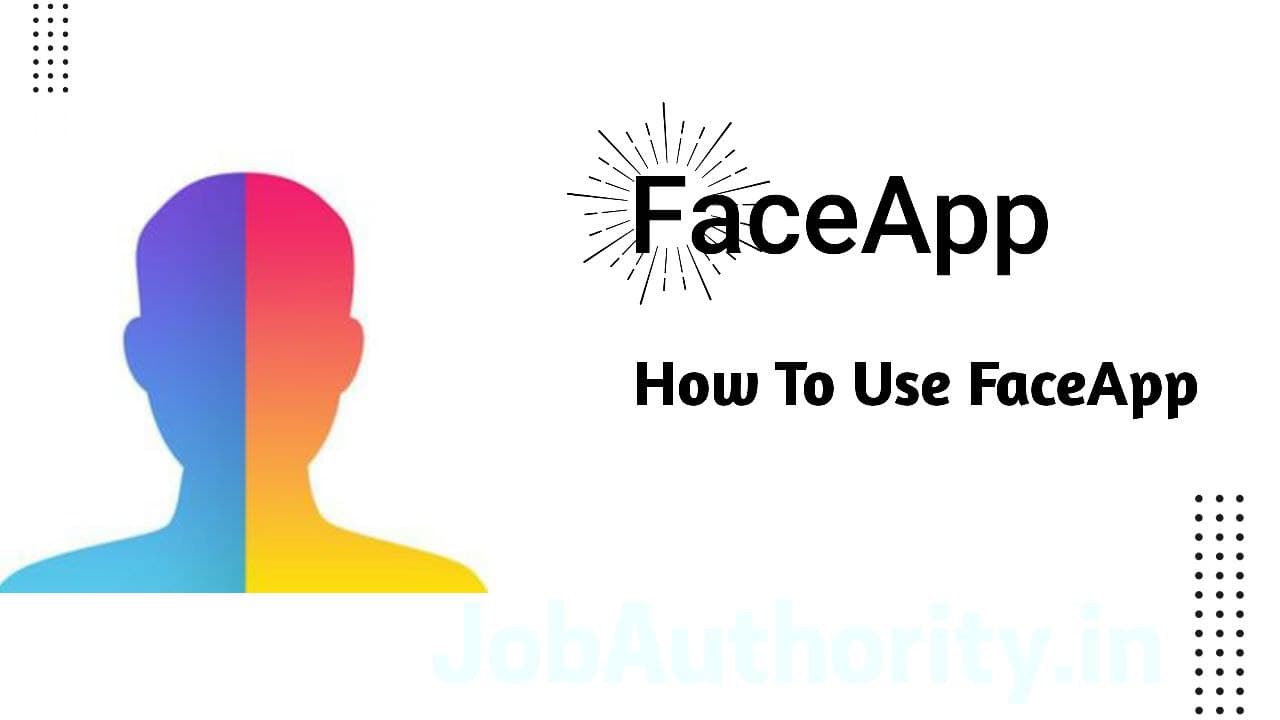Best Photo Edit Karne Wala App – Photo editing apps is such a tool that simply adds four moons to the photo, in today’s time, even after having a good camera phone, there is still some drawback on clicking the photo like Brightness, Contrast and Saturation of the photo. You will be able to fix all these deficiencies with these best photo editing apps.Best Photo editing App. Photo Banane wala App.Best Photo Editor App
If you also want to edit photos, then with the help of these Best Photo Editing App For Android, you will be able to apply different types of filters, photos, stickers, stylish text to any photo, as well as the background, color, shape of your photo. You can change the size.
By editing the photo, you will be able to share it on any other social platform like Instagram and Facebook, so that there will be more chances of increasing the engagement of the people on your photo and it is also good to see the people, so let’s know.
1. PicsArt Photo Editing App
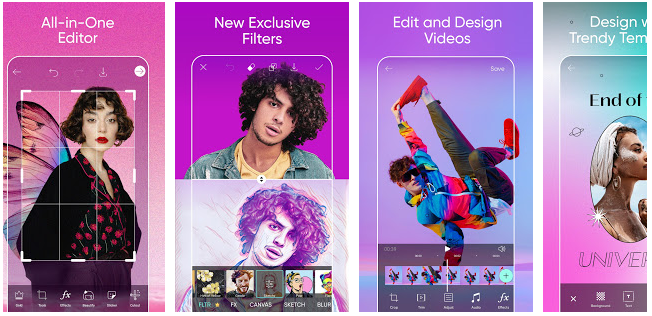
PicsArt is such an editing app that you can also call the master of all editing apps because with the help of this app, you can do all the work that other photo editing apps do, and this app is available in both Android and iOS platforms. You can download and use it absolutely for free, although its Paid version is also available, which can be purchased by paying some money, in which you get more types of filters, templates, and stickers.
Features of PisArt App
You can cut the shape and size of the photo as per your wish, like if you want to share the photo in Instagram app, then you can crop the photo in (1000×1000) Ratio,
Using the PicsArt photo editing app, you will be able to manually cut and separate the background of the photo and change the entire background.
You can apply different types of filters or effects like HDR, Sketch, Blur, Artistic, Magic, Shadow, Rainy to any photo you want,
You can apply stickers present in any other photo, text and PicsArt in the photo itself,
Short videos can also be edited through this app.
PicsArt Download – Search your phone’s Play Store or App Store PicsArt First of all, the PicsArt app will come, install it.

2. Snapseed Photo Editing App

Snapseed app is second among 5 best photo editor apps because it is exactly like PicsArt and works just like PicsArt, only a few less filters are seen in it and the best part is that it is a Google’s own editing It is an app that both Android and iOS users can download and use for free on their phones.
Features of Snapseed
Through this app, anyone can convert a simple photo into a completely professional photo,
Different types of unique filters are available in this, which can be used in your photos,
Due to the easy user interface of the Snapseed App, anyone can easily edit the photo,
You can convert photos from normal to HDR and vintage look photos,
You can increase or decrease the Brightness, Shadows, Saturation, Ambiance, Highlight, Warmth of the photo according to you,
With the help of Snapseed, you will be able to remove unwanted things and facial scars, spots, pimples,
Snapseed Download – Both Android and iOS users can download this photo editing app from Play Store and App Store.

3. Adobe Lightroom Photo Editing App
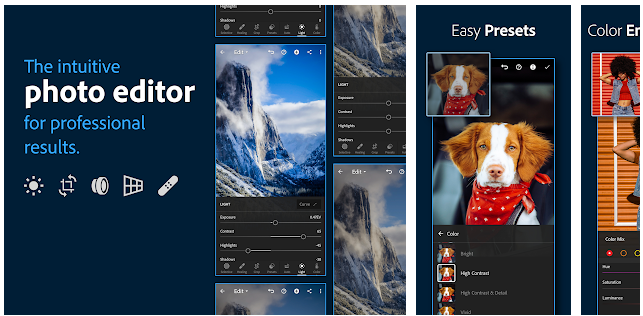
Adobe company is mostly famous for making photo editing software for computers, but now Adobe’s Best Photo Editing App like Andobe Lightroom, Adobe Photoshop Express, Adobe Photoshop Fix, Adobe Photoshop Mix and also Photo Editor Apss. For both Android and iOS phones have also started coming.
Features of Adobe Lightroom
This app of Adobe can also be called the best photo editor app because this app changes the entire look of the photo,
The features of Adobe Lightroom Photo Editor App are slightly different from other apps,
The most important thing about this app is that in this you can apply the effect in someone else’s photo by copying it on your photo in a single click, this copy effect is called Presets,
You can completely change the color of the smallest part of the photo.
Can also change the skin tone or color of the face,
You can reduce the noise color and vintage of the photo.
Mostly this app can be used to give the final touch to the photo.
Adobe Lightroom Download – This app can also be used for free by searching Adobe Lightroom in Android and iOS user store.

4. Adobe Photoshop Express – Photo Editing App

This is also a photo making app from Adobe, but due to a slightly different filter from the rest, many people use it, let’s know what are its features,
Features of Adobe Photoshop Express
In this you can also increase or decrease the exposure of the filter,
You can blur the background of the photo as well as adjust the blur accordingly.
Different types of frames are available in Photoshop Express Editor which you can use on your photos,
You can put your own watermark on the photo.
Adobe Photoshop Express Download – This photo making app can be downloaded on both Android phone and Apple phone, to download, search in the phone’s store app Adobe Photoshop Express.

5. Polarr – Photo Editor App
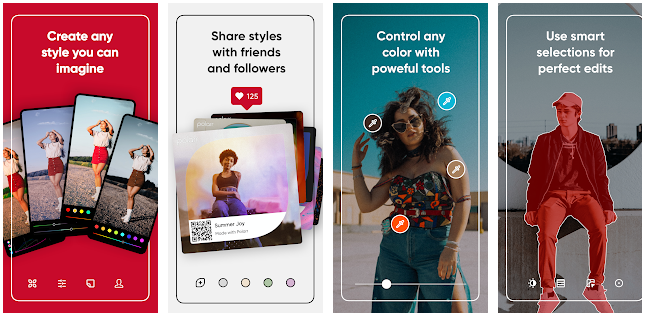
The Polarr Editor app is just like Adobe Lightroom and gives you unique filters that stand out from the top 5 photo editing apps, and it’s a bit advanced compared to other apps if you’re already an expert in video editing. may be the best for you,
Features of Polarr Editor App
Like the Adobe Light Room app, you will be able to change the color, skin tone of the photo in detail,
The most different and unique filters are found,
You can also adjust the Details, Vintage, Grain, Noise, Fringing, Toning, HSL of the photo.
Polarr Editor Download – You can download by searching Polarr in Google’s Play Store and App Store.
If you download these 5 best photo editor apps once, then you will not need to download more photo editor apps because this app can do all the work, just you have to learn photo editing well,
The best way to learn photo editing app is that you keep using all the apps daily, gradually you will become expert in photo editing, although you will get thousands of apps for editing photos but this 5 app is the best photo editor app is.
Three Bonus Photo Editing Apps You Must Use Once

6. Canva – Graphic Design App
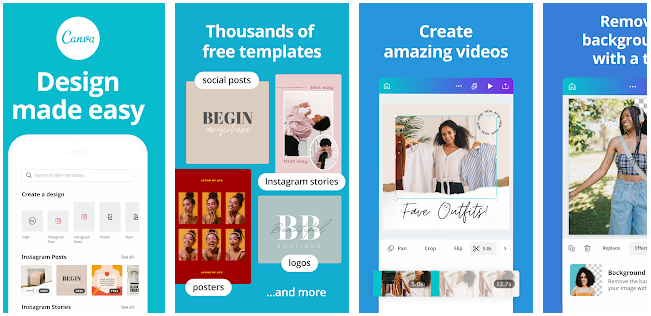
If you edit your photos well, then you must use Canva App once, it has different types of templates, you can also call it the best photo editor of 2021.
Features of Canva Graphic Design App
In this app, you can give a better look to the design of the photo,
More and more good templates are seen in Canva App, which you can also change the template if you want,
You can also create your own logo, thumbnail, and banner.

7. PixeLab -Text Editor App
![]()
If you are looking for an app in which you can change the style of text in different ways, then this app can prove to be the best photo editor app for you (Best App For Texts Font Editing)
Features of PixeLab Editor App
With the help of PixLab app, you can do letter, invitation card, or any text editing work,
You can change the font of the text in different styles.
You can give a new style to the text such as 3D, Shadow or Reflect.

8. Photo Collage Editor App

This app can only be used to make a collage of photos, that is, you can combine the photos of your friends, family together and make a single photo,
Features of Photo Collage Editor App
Through Photo Collage, you can make a single photo by combining many photos,
Different types of templates are available in which you can add all your photos,
All photos can be cut into different sizes and shapes.

9.PhotoRoom – Background Eraser & Photo Editor

Friends our Joe 2nd No. This app is very special, if you are looking for apps to remove background of your photo.
With the help of this app, you can easily remove the background of your photo by 1 click.
How to Edit Photos with PhotoRoom Apps
1. First of all upload one of your photos from Gallery to App,
2. In this you get 1000+ Photos Background and Templates, which you can add to your photo if you want,
3. In this app, along with removing the background of the photo, you can also blur the photo,
4. You can also add text to your photo,
I liked the features of Background Remover and Blur of this app the best, if you are looking for nearby apps on this then this app will be best for you, you can download the app by clicking on the link given below.

10. Prisma

Prisma is a photo editor app that creates amazing photo effects to turn your photos into Drawing Paint. Using Prisma’s art filters, you can make your photo look like Picasso, Munch, or even Salvador Dali himself painted it for you. We can enhance our photos by applying such different filters.
Prisma also has its own online community, similar to Instagram. So, once you’re done editing, you can share your image to your Prisma feed, save it directly to your device, share it on any social media app, or send it via email or email. Can send via message.
You’ll find over 300 art styles in Prisma’s art filter library. Prisma has the largest collection of different artistic styles to choose from.
Prisma has been downloaded more than 75 million times on the Google Play Store. And in the coming days, we will get to see many more features in Prisma.

11. VSCO

Over the years, VSCO Cam has become a highly popular photo editing app for mobile. Although it stores a wider set of editing tools than most other editing apps, its main claim to fame is its filters. Because we get to use the filters of this app in different social media platforms like Instagram.
These filters have a softer, more authentic look that resembles real film, compared to the over-saturated look of many Instagram filters. Plus, the app’s superb filters prove to be a prison when you’re shooting any kind of mic, it’s super easy to use.
In VSCO App, we get to see very good features and services like Free Photo Editor, Advance Photo Editing Tool, Video Editing Features, VSCO Montage, Creative Community.
VSCO App has been downloaded more than 100 Million times on Google Play Store and in the coming days we will get to see more features in Picsart App.

12. Blur Photo Editor Pro- Background Changer Effects
This app is a great work for those people whose phone does not have the option to blur photos. If you want to click your photo using Portrait mode like DSRL then this app is going to be of great use to you. In this app, along with changing the background, the option to remove is also available. Also more than 300+ effects, double exposure, AI auto cutout, photo frames, blurry effects and many more features are available in this one app. Which is at number 6 in photo editing apps with a rating of 4.6 *.

13. AirBrush
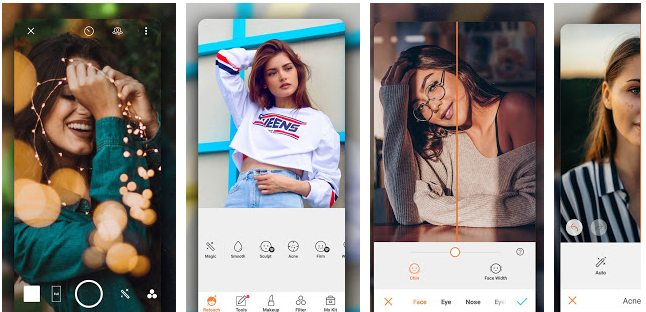
Or apps are best for editing selfie photos, you will not find a better app to edit your own photo.
Friends, if you have pimple or any childhood unwanted spot in your face, then you can clean your face with a single click with the help of these apps.
If you are a girl then this app is very special for you, because in this app you get the option of many Mackup,
There is another feature of this app that you can filter your photos from different angles, if you ask to try this app, then you can install apps by clicking on the link given below.

14. FaceApp – Face Editor, Makeover & Beauty App

Face App AI is one of the best mobile apps for photo and video editing. With over 500 million downloads this app is known to be quite popular for converting your selfies into modeling portraits using one of the most popular apps.
Face App It’s a photo-morphing app that uses artificial intelligence and neural facial transformations to create creepy, hilarious, weird and sometimes fascinating changes. This app can use photos from your library or you can snap a photo within the app.
In this app it was very much liked to convert old face to old face. For its such features, this app also became a topic of discussion for a long time. Even today, many people use Face App to mold their photos in different forms.

15. Sweet Snap Face Camera – filter effect&selfie edit

Sweet Snap which is specifically used to capture videos and pictures of Snap chat. This app is very easy to use, in which you can easily give a new look by taking selfies.
In Sweet Snap App, we get to see different types of filters, which make the pictures very attractive, this app is quite popular for the different types of stickers that come in it. Which we can apply in our photos according to different moods.
Sweet Snap, the best face changer and photo editor for you. Various beauty features and fun face filters are packed full of such features.
Sweet Snap App has been downloaded more than 100 million times on Google Play Store. And in the coming days, we will get to see many more features in Sweet Snap.

16. Carbon Photo Editor
B&W photo editor This is available to you only for Apple’s App Store. At present, this app is not available on Google Play Store.
The specialty of Carbon App is that with this app we can give classic look to our photos by using different shade filters like black and white color gap.
This Carbon B&W App has been developed in partnership with photographers, this app presents you with stunning monochrome filters. They aim to take your work to the next level.
Carbon B&W We get to see this app completely free on the App Store, if we want to use its advanced features then we can also buy its premium version.

17. Bonfire Photo Editor Pro
This app has a very impressive set of filters for photos and color editing options. All you have to do is add your photo to this best photo editor app and start customizing it with different filters at the same time.
This application allows you to apply any filter very quickly, even if it works with high resolution images and their limits cannot be larger than 4096×4096 pictures.
Bonfire Photo Editor Pro, four examples
Bonfire photo editor app is the most focused on photos for social networks.
Because, it includes a set of features to enhance the face. Furthermore, you can get used to with various effects and also test out a lot of filters for these purposes.
Features like Selfie Makeup will help you get rid of blemishes, if you are needful you can buy VIP-filters and apply effects separately.
And you have made some changes and don’t know that it is basically better than its value, then you can compare two pictures together, I found the best comparison features in this app.

18. Camly Photo Editor & Collages
Camly app is the easiest to use and its home layout, simple user interface is its biggest feature. Camly lets you use different effects for your photos with unique filters that can easily beautify your photos.
Camly photo editor & collages, four examples
Of the above photo editing apps, Camly’s home screen only has a collection of seven options, which makes it easy for the user to select the tools they want to use.
Camly app has a set of professional editing tools which includes many features like Stickers set, Light and shadows, 3D effect, Collages set, Fisheye, Hue, Background image frame and many more.

19. Toolwiz Photos – Pro Editor

Toolwiz Photos is a great all-in-one PRO photo editor app that offers 200+ powerful tools, among which you can add filters, swap faces, adjust saturation and even create fun collages can create.
This photo editing app with exclusive portrait retouching tools, text addition options or pro-level light and color adjustment tools, Toolwiz Photos has it all, well organized in a very simple and attractive interface.