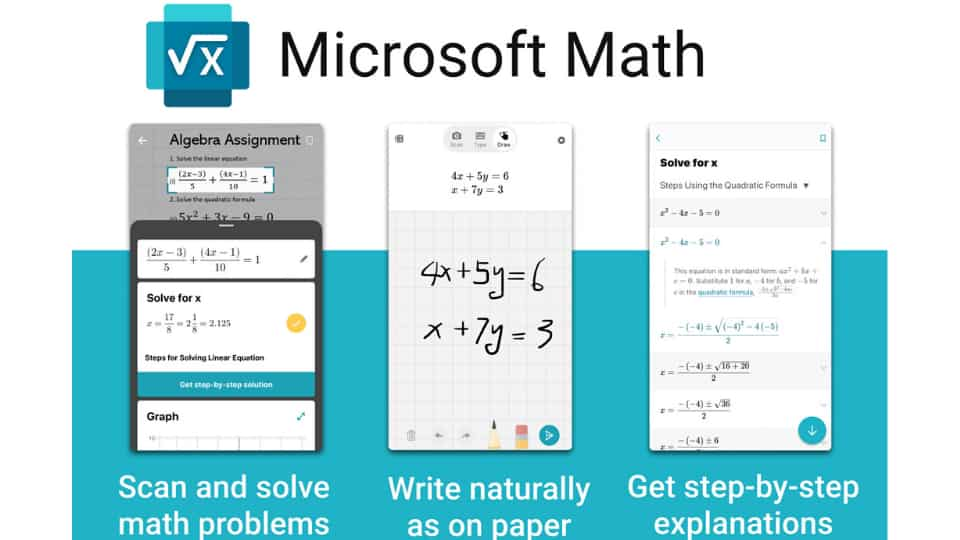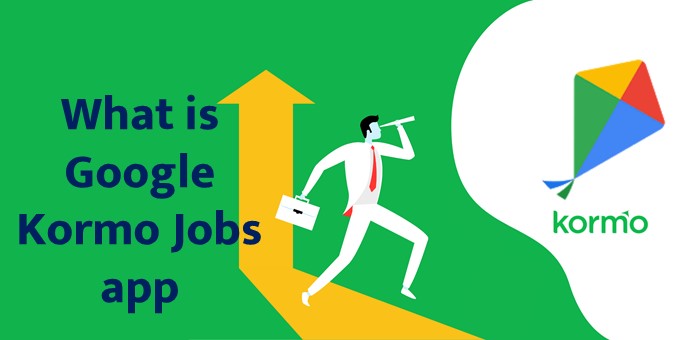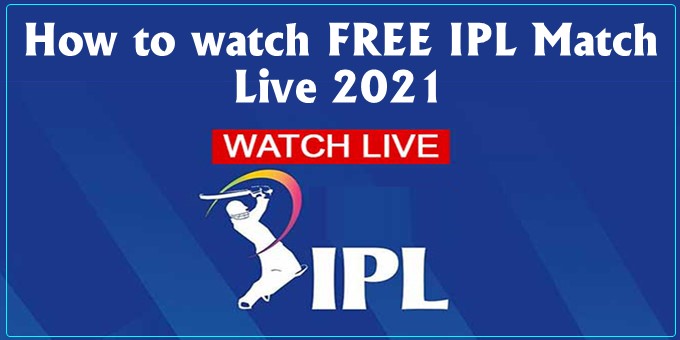What is Microsoft math solver app: –Microsoft math solver app is an important app for students. This app solves any question step-by-step. In the app, you can also learn how to solve the question. Through this app, we can get the answer by scanning, drow, or typing any math question.
AI (Artificial Intelligence) is supported in this app and it works only through the Internet. The app has a large range of elements from Elementary Arithmetic and Quadric Equations to Concepts. Through this you can draw and get questions solved. Can. At the same time, the user will also get the facility of scanning and typing. The app has been designed so that students can be given a step-by-step answer to any question. Scientific calculator is also available in the Math Solver app, while in it you can You can also learn how to solve the question.
Microsoft math solver can install and install the app in the play store or you can install the app by clicking on the link given below.
How to use Microsoft math solver app: –
Step-1: After installing Microsoft math solver app
Step-2: opens the app and select the language.
Step-3: then clcik on get started.
Step-4: Let’s click on step-4 and now continues.
Step-5: After this, we can solve any math problem by scan, drow or type.
Scan: – When we click on Scan, we scan whatever question we need for the solution of math.
From which we get the solution of math related to it.
Drow: – By clicking on Drow, we can solve any problem by drow.
Type: – We can also solve the problem of math by typing questions through this app.
In this way, we can solve any math question through micro soft math solver.

Read This In ![]() Hindi: Click Here
Hindi: Click Here