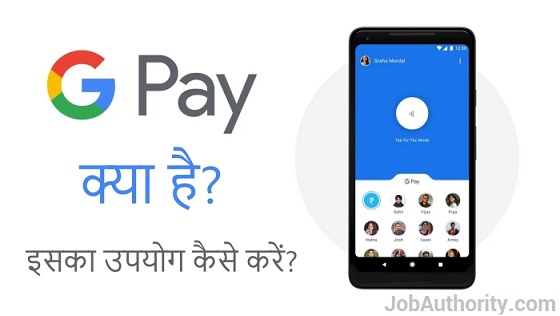How to make money with Google Opinion Rewards || Friends, Google Opinion Reward is a product of Google, from which you can earn a few rupees daily. Google Opinion Reward was launched in India in 2017. User must be over 18 years of age to use this app.
This app has also been officially launched in Thailand in November 2020. Currently, this app is being used in 29 countries. Friends, Google Opinion Reward is a survey base app, on which you can earn money by answering surveys daily or occasionally.
We call the money deposited in Opinion Reward as Google Credit. Through this app you can answer short surveys. The better you answer the survey, the more likely you are to get good credit. Let us now know in detail how we can earn money from Google Opinion Reward.
What is Google Opinion Rewards?
Friends, as I have told you above, Opinion Reward is a product of Google. This is a Playstore app on which you can earn Google credits by answering some surveys. You can purchase apps, e-books and other Playstore products over Playstore with earned Google Credits.
Friends, nowadays the company tries to find the targeted audience. Targeted audience means the audience interested in our product. The main advantage of finding such an audience is less effort and maximum sales and also saves your advertising money. That’s why Google and other companies conduct surveys so that they can understand people’s preferences and give them the right ads.
Google basically tries to understand what you think about that product or place by taking a survey. You help Google by giving the right opinion and in return Google rewards you. Google Opinion Reward has got a rating of 4.4 on Playstore and more than 50 million people are using it.
How to install Google Opinion Reward-
Friends, to install Google Opinion Reward, you have to open Playstore in your phone. In the search you have to type Google Opinion Rewards. The official app will appear in front of you.
 Play Store App :- Download
Play Store App :- Download
You have to click on the App, now the option of Install will have come in front of you. Now you have to click on Install, in a while the app will be installed in your phone.
Create account on Google Opinion Reward-
You must have installed the app through the above steps. Now you have to open the app.
- 1) As soon as you open the app, you will get a tutorial on how to use the app, you have to click on Next here.
- 2) In the final step, you will see the option of Done, click on it.
- 3) Now here you will get the option to select Gmail ID, you have to select your ID here.
- 4) Now the page of term of services will come in front of you, here you have to read and accept the terms.
- 5) Now a new page will appear in front of you, here you have to fill name, postal code and country and click on continue.
- 6) In the next page, you have to fill Age, Gender and Language and click on Continue.
- 7) Finally you have to click on Get Started, you will come to the home page of rewards.
On the home page, you will see Google Play Balance and My Tasks. Whenever the survey is online, it will appear in my task itself.
How to make money with Google Opinion Rewards
Friends, your Opinion Account has been created. Now whenever there is an online survey on the app, you will get the notification. All you have to do is answer this survey, Google will give you Google Play balance as a reward. You can use this credit to buy books, apps and various products on Playstore.
Remember that each credit has an expiration date that will be shown to you below the balance. You must use it before the credit expires, otherwise your credit balance will be deducted from me.
➥ Tips- Friends, whenever you travel, turn on your location, this gives you chances to get more surveys.
How to use Make Money with Google Opinion Reward
Friends, whenever you answer the survey, you will definitely get some reward. You cannot withdraw this reward to your bank. You can use the money earned in Opinion Rewards to buy paid apps available in Playstore. Also you can rent games, apps, e-books or buy directly from playstore.
- Google Opinion Reward Me How to change your basic information-
- Friends, if you want to change your basic information like age, gender and your language inside the rewards app, then you can do that too.
- First of all, you have to open the app, you will reach the homepage.
- Here you will see 3 dots at the top, click here.
- A new page will open in front of you. Here you will see the option of Settings at the bottom, click on it.
- In the settings, you will see the option of Profile, click on it.
- You can change your basic information from here.
How To Delete Opinion Reward Account
Friends, if you want to remove Google Opinion Reward, then you can also do it.
- You have to click on the 3 dot on the homepage, here you will see the option of settings, click on it.
- At last in the settings, the option to delete the Opinion Rewards account will appear.
- By clicking on it you can delete your account from here.
How to find out the Expired Date of the amount earned in Opinion Reward
Friends, the amount you earn in Google Opinion Rewards has an expiry date.
- You have to spend this money before the end of that date. Now how do you know what is the expiry date?
- For this, on the homepage you will see the option of 3 dot, you have to click on it.
- Now the menu will open in front of you. Here you have to click on Reward History.
- Now a page will open in front of you. Here the data of whatever money you have earned will appear along with the expiry date.
Read This In  Hindi: Click Here
Hindi: Click Here
Conclusion: Friends, you must have liked today’s article “How to Make Money with Google Opinion Rewards”. We’ve tried to explain everything in detail, from account setup to how to use rewards. I hope you must have liked this post. If there is any problem in signing up the account in any app, then you can ask in the comment box, we will definitely help you. Thanks..!!
Source