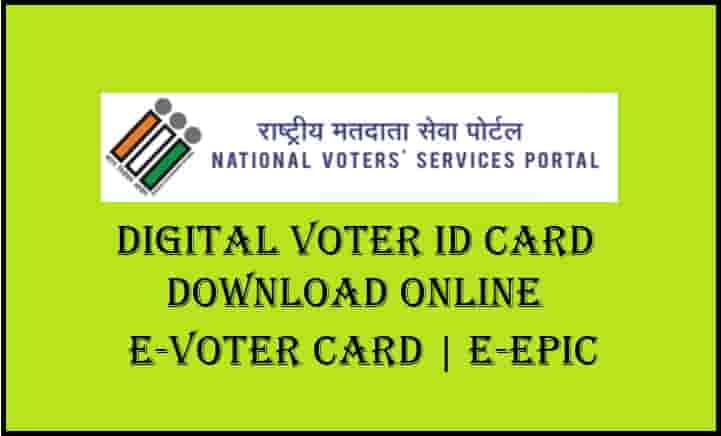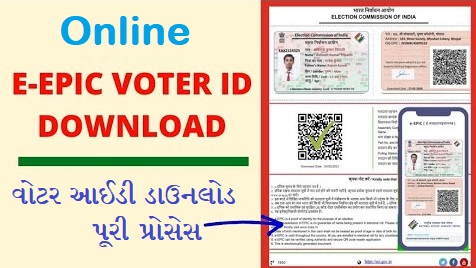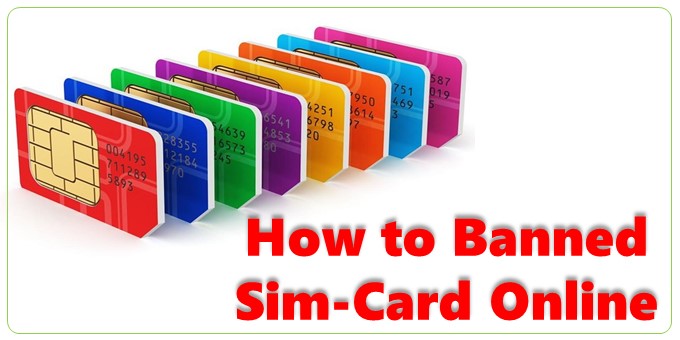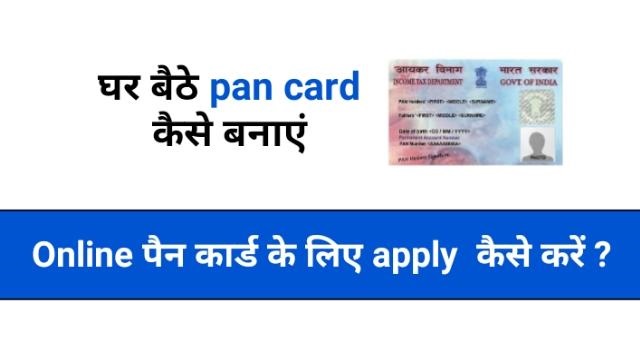How to Download e-Voter Card Online: Dear friends, if your Voter ID is also lost somewhere and is not found, then you can easily keep your Voter ID along with the photo in your mobile. We are going to tell you the whole process of how to do this with you, so stay with us.
e-Voter Card Download Online || What is Voter Card?
Voter card is our important document which tells us that we are citizens of India, this is its proof and proof. If your voter card is lost then you cannot take advantage of any government scheme. Because it is a government certificate to take advantage of the government scheme. Which is useful for you everywhere, in case of loss, you can download it in your mobile, for this you have to download an application in your mobile, the process of which we are going to tell you below.
|| How To Download E-Voter Card Online ||
To download your Voter ID, first of all install this application of Election Commission released by Government of India from Play Store on your mobile by clicking on the link given below.
 Play Store App :- Download
Play Store App :- Download
- After successfully installing the application a new page will appear in front of you.
- Here you have to click on the three lines shown below.
- After that some more new options will open in front of you.
- After clicking on the three lines, another new page will open in front of you in which you have to click on Digital Vault.
- Then clicking on it a login page will open in front of you.
- Here you have to login with your registered mobile number.
- You need to enter your mobile number to login.
- After that OTP will be sent to your registered mobile number, you have to verify that OTP.
- After OTP verification you will be logged in.
- If your mobile number will not be registered here, then first you have to link your mobile number with your voter card.
- Which you can add your mobile number in your voter card by going to the voter card help section.
After that you will have to login here so that you will be successfully login.After this your Voter ID card will be easily visible in your mobile. If you want, you can download it in your mobile, this is your digital voter card which will be valid everywhere.
|| How to Download e-Voter Card Online ||
First of all you have to visit the official website of National Voters Service Portal (NVSP.IN). First of all, you have to go to the National Voter’s Service Portal by clicking on the button below.
Click Here to Visit :- NVSP.in
- Home page will open in front of you
- You have to login/register on this home page.
- Now you have to click on Download e-EPIC.
- After that, you have to enter your EPIC number or create a reference number.
- Now an OTP will be sent to your registered mobile number.
- You have to enter OTP in OTP box.
- After this you have to click on Download e-EPIC. (If your mobile number is not registered then you have to click on e-KYC to complete the KYC
By following this procedure you can download Digital Voter ID Card.
|| How to Download e-Voter (e-EPIC) card online ||
You have to visit the official website of e-Epic. Or else you have to visit the official website of NVSP or you can download it from Voter Helpline Mobile App by following the steps given below.
- After clicking on the official website, register and log in to the voter portal.
Click Here to Visit : Voter Portal
- Click on Download e-EPIC from menu navigation.
- After that enter the EPIC Number or Form Reference Number.
- Verify with the OTP sent to the registered mobile number. (If mobile number is registered with eRoll)
- Then click on Download e-EPIC.
- If the mobile number is not registered in eRoll, click on e-KYC to complete the KYC.
- After that check the face.
- Update your mobile number to complete KYC.
- Now you can download e-EPIC.
 Play Store App :- Download
Play Store App :- Download
Read This In  Hindi: Click Here
Hindi: Click Here
Conclusion: To take advantage of most of the government functions and government schemes, we need voter ID in the form of an identity card. So now in this modern era you should use e-voter card or digital voter id card. I hope you liked this article “How to Download e-Voter Card Online“. Write in comments. Thanks..!!
Source