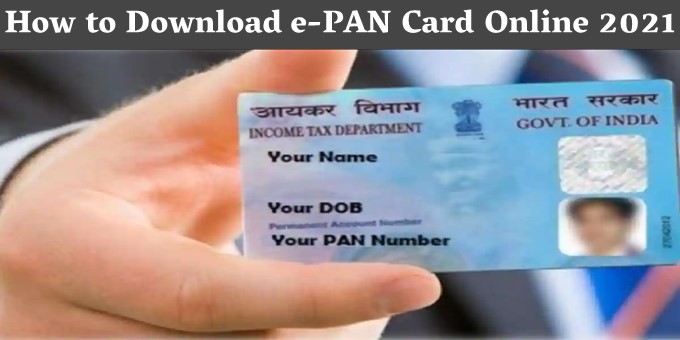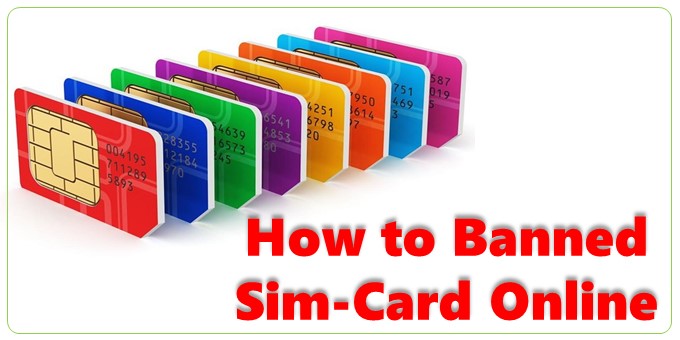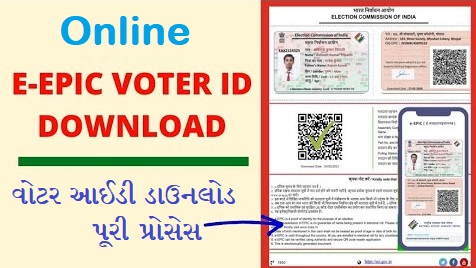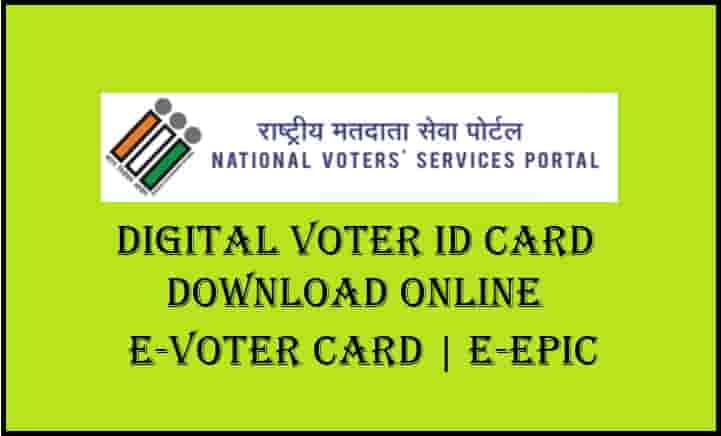How to Download e-PAN Card Online 2021 || Hello friends, today we will tell you how you can download your PAN card very easily sitting at home. Don’t worry if your PAN card is lost or lost with you. Download new pan card easily. And you can also apply for duplicate pan card. Let us tell you how you can download e-PAN card.
Download e-PAN Card Online
Applicants need to provide Aadhar and residential address to download PAN card. It is necessary for Indian citizen to download Form 49A PAN PAN card. And for foreign entities, 49AA form has to be filled.
Applicants who are willing to download PAN card can download through NSDL or UTIITSL portal. They can also download PAN card through mobile APP with a simple process and few taps.
How to Download e-PAN Card Online from NSDL
- 1. First of all you have to visit the official website of NSDL Portal.
- 2. Now click on Download e-PAN Card (Download e-PAN Card / e-PAN XML for old or PAN more than 30 days old) which you will find on the homepage.
- 3. Enter your PAN Number, Aadhaar Number, Date of Birth and GSTN (if applicable).
- 5. Now Click on Submit for OTP Process.
- 6. OTP will come on your registered mobile number and email id.
- 7. Select as per your choice and click on “Generate” OTP.
- 8. Now enter the OTP and click to validate. Then you will have to pay Rs 8.26. Then after that you will get the message of payment confirmation.
- 9. After the verification process is over, click on “Generate PDF”.
- 10. The downloaded PDF format of e-PAN card is password protected.
- 11. And the password is your date of birth. Mention your date of birth to access your e-PAN card.
- 12. A fee of Rs 8.26 is applicable for downloading e-PAN card.
Downloading PAN card is a smooth and simple process for Indians and NRIs nowadays. You can download your PAN card through both the web portals. In which you have to enter a 10 digit unique alphanumeric number. Which is mandatory for financial transactions according to the Income Tax Department.
How to Download e-PAN Card Online from UTIITSL
- 1. Visit the official website of UTIITSL Portal. click here
- 2. Now click on PAN Card Services.
- 3. Now Click on Download e-PAN Enter your PAN Number, Aadhar Number, Date of Birth and GSTIN (if applicable).
- 4. Now read the captcha code carefully and enter it in the given box.
- 5. Now you will be redirected to a new page.
- 6. Enter your 10 digit “Alphanumeric PAN Number” Alphanumeric PAN Number
- 7. Enter your date of birth for your documents
- 8. Enter GSTIN number if required
- 9. Read the captcha code carefully and enter it in the given box.
- 10. Review all your available details and click on submit.
- 11. Now a link will be given on your registered mobile number or email id.
- 12. Click on the link and you can download e-PAN card using OTP.
- 13. No fee is applicable for downloading e-PAN card.
Download e-PAN Card Online from IncomeTax E-Filing Site
- 1. Go to the official website of incometaxindiaefiling and type in the search box E-PAN carde-pan card
- 2. You can download your e-PAN only if you have the acknowledgment number.
- 3. Click on e-PAN Beta Version in the displayed search results.
- 4. Now click on Check Instant e-PAN Status.
- 5. Now mention your 15 digit acknowledgment number.
- 6. Read the captcha code carefully and mention the same code on the box below.
- 7. Now Click on Submit for OTP Process.
- 8. OTP will be given on your registered mobile number and email id
- 9. Enter the OTP on the required box and you will be redirected to the new page where you can track the status of your e-PAN or else you can download the e-PAN card if it has been initiated.
PAN Card Offline Download Form
(PAN Card Download Form for Indian Citizens/NRI) Form Download Link
- The form should be filled in bullet letter and black ink only.
- The applicant must leave a blank box after submitting a word on each box.
- It is mandatory to fill in by the applicant with an asterisk (*).
- The size of the photograph (3.5 cm * 2.5 cm) should be affixed in the box provided on the form.
- The photograph should not be stapled or clipped in the form.
- Applicant has to fill AO Code, AO Type, AO Number.
- Signature or left thumb impression on the photograph should be given in such a way that the signature or thumb impression is on the form along with the photograph.
- Signature or thumb impression has to be given within the box on the left side of the form. The signature should not be on the photograph pasted on the right side of the form. If so the
- application will not be accepted.
- In case of thumb impression, it should be attested by a Gazetted Officer or Magistrate under official seal and seal.
- It is mandatory to give the details of the representative assesses to be filled in column 14 of the application form.
 PAN Card Form :- Download
PAN Card Form :- Download
Read This In  Hindi: Click Here
Hindi: Click Here
Conclusion: I have told you about how to download e pan card in very easy language. In which it is easiest to How to Download e-PAN card Online through the website. I also mentioned that, we can download PAN card in two ways/options, which is NSDL and UTI. Apart from this, I also told that what are the necessary things to download e-PAN card. If you face any problem then please comment us.
Source