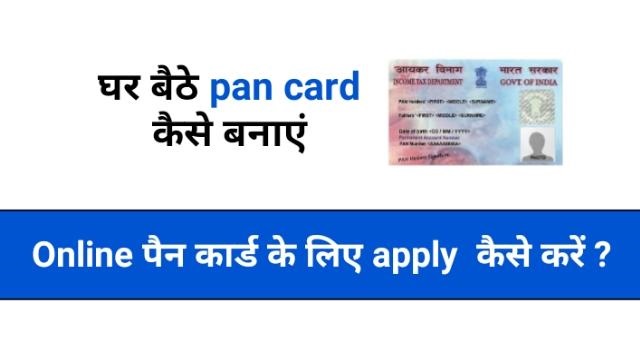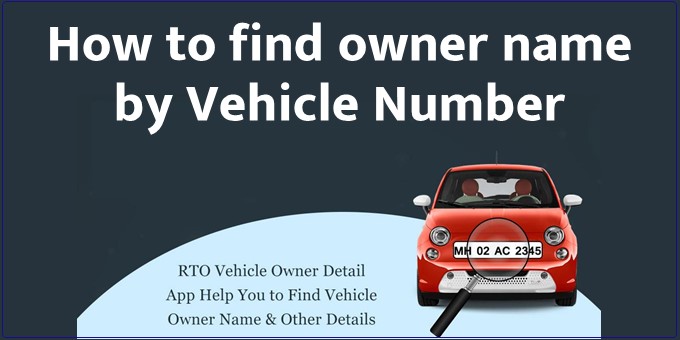How to Apply Driving License Online – Driving license is such an official document that is issued by the Government of India. In this, people get this permit that they can officially drive their vehicle whether it is a car, motorbike, truck, bus or any other vehicle on the road or public road. Driving license in India is issued by the Regional Transport Authority (RTA) or Regional Transport Office (RTO) of the same state. Under the Motor Vehicles Acts issued in 1988, no citizen can drive on a public road without a driving license. If caught while doing so, he may have to pay an appropriate fine.
How to Apply Driving License Online? Driving License The person who drives the vehicle. It is mandatory for them to make. Driving License In the year 1988, a license recognized by the government is provided by the motor vehicle act for the driving of persons. After that the person can drive. Driving without a driving license is legally considered a crime.
If you drive any type of vehicle and you have reached the appropriate age. So you can apply for a driving license by taking permission to drive a vehicle by the government. Driving license can be obtained by the government. How do we apply for Driving License through this article today? Will talk about it.
Documents Required for Driving License
How to Apply Driving License Online?
To apply Driving License Online, do it through the official website of Driving License through your mobile or laptop. While applying Driving License Online, you have to upload many types of documents. On the basis of the document, your driving license is approved by the RTO office and you are allowed by the government to drive the vehicle.
1.Ration Card
2.Voter Card
3. Electricity Bill
4.Aadhaar Card
5.Water Bill
6.PAN Card
7. Date of Birth Certificate
8.10th Marksheet
9. Passport
10. Domicile Certificate
How many types of driving license
Before applying Driving License Online, it is important to know what are its types. After that apply online form so that you will be able to get driving license as per your requirement:
- Learning License
- Permanent License
- International Driving License
- Duplicate Driving License
- Light Motor Vehicle License
- Heavy Motor Vehicle License
How to Apply Driving License Online
There are two ways to apply Driving License Online, you can apply for your driving license by choosing one of the two methods.
Following are the two ways to apply for driving license
1. Apply for Driving License Online
2. Apply for Driving License Offline
1.How to Apply for Driving License Online Apply
Driving License is a document issued by the Government of India through offline mode. But in today’s time Driving License Online can be applied. However, after applying online, once you have to go to the RTO office for your driving test. Where your driving test is taken.
The process of driving license was implemented by the Government of India in 1988 through the Motor Vehicle Act. Under this act, every person driving without a license is considered a legal offense. Fines are also imposed by the traffic police.
The process of getting a license is given below in the following steps. By following them you will understand Driving License Online Kaise Banwaye sitting at home.
Step 1: Go To Sarathi Website
First of all open Google Chrome browser through your mobile or laptop. Go to the Sarathi website of road transport and highways of the government of India in Google Chrome browser.
Step 2: Select State
Now a new page will open in front of you where you have to select your “State”. You can also see in the image below.
Step 3: Apply Online > New Driving License
After selecting the state, some option will appear in front of you. From this click on “Apply Online” then click on “New Driving License”.
Step 4: Instructions for Application Submission
Now some terms and conditions will appear in front of you. Read them and click on Continue.
Step 5: Learner’s License Details
On clicking continue, a new page will open, in the options given here, you have to enter “Learner’s License Number” and “Date of Birth”. After that click on OK.
Step 6: Application Form
Now Driving License Online Form will be available in front of you. In it, you have to fill all the information according to the given option. It is mandatory to fill this information correctly. Because Driving License is an important document of yours and it takes a lot of time to make corrections again and again.
Step 7: Document Upload
After filling the Driving License Application Form completely, click on NEXT. After that you see some option to “Upload Document”. Upload your documents according to those options.
Step 8: Driving License Appointment
After uploading the documents you are asked to choose the Driving License Appointment Time. This will be your time. The day you have to go to the RTO office and there your driving test will be taken.
Step 9: Registration Fees
After listening to the appointment time, some “Registration Fees” have been kept officially for Driving License. Pay that Fees Online
Step 10: Form Submit
Now submit the application form. After submitting your forum will go to RTO office.
Step 11: Application Number
After submitting the application form, you will be shown an “Application Number”. During any future problem they will solve the problem on the basis of Application Number.
Step 12 : Get Print Out
You can also take out the “Print Out” of your online application form.
2. How to Apply for Driving License Offline Apply?
The option of applying for driving license is available by the Government of India even in the middle of offline. However, earlier the application for driving license was done on offline medium only. But now for the last few years, applying for online driving license has started. Follow the following steps to get driving license through offline.
Step 1 : First of all go to your nearest RTO offline and get the driving license form with the help of an employee lawyer here.
Step 2 : You can also download this 4-page driving license application form yourself or get it from the RTO office.
Step 3 : After receiving the application form, fill the form correctly. After that submit this application to the RTO office by attaching your 6 passport size photographs and necessary documents along with that application form.
Step 4 : After submitting this application form to the RTO office, this form is submitted by the RTO office employee on the online site. After that print out is provided to you.
Step 5 : As per the appointment time given in the print out you have to go to the test venue and pass the driving test.
Step 6 : After passing the driving test, your driving license is approved after a few days.
Step 7 : When your driving license is made. So you can get your driving license with the help of a lawyer or from RTO employee.
In this way, you can apply your Driving License Online through mobile or laptop sitting at home. The process of driving license online application has started from last few years. Driving license was provided through offline medium.
Apply Driving Licence: Click Here
Read This In ![]() Hindi: Click Here
Hindi: Click Here
Conclusion:- Hope you know how to apply Driving License Online? You must have liked the information and now you can apply Driving License Online sitting at home. If you have any question related to applying online dl right now, then definitely tell us by commenting in the comment box. If you liked the Driving License Online Apply Kaise Kare information, then definitely share it with the needy.