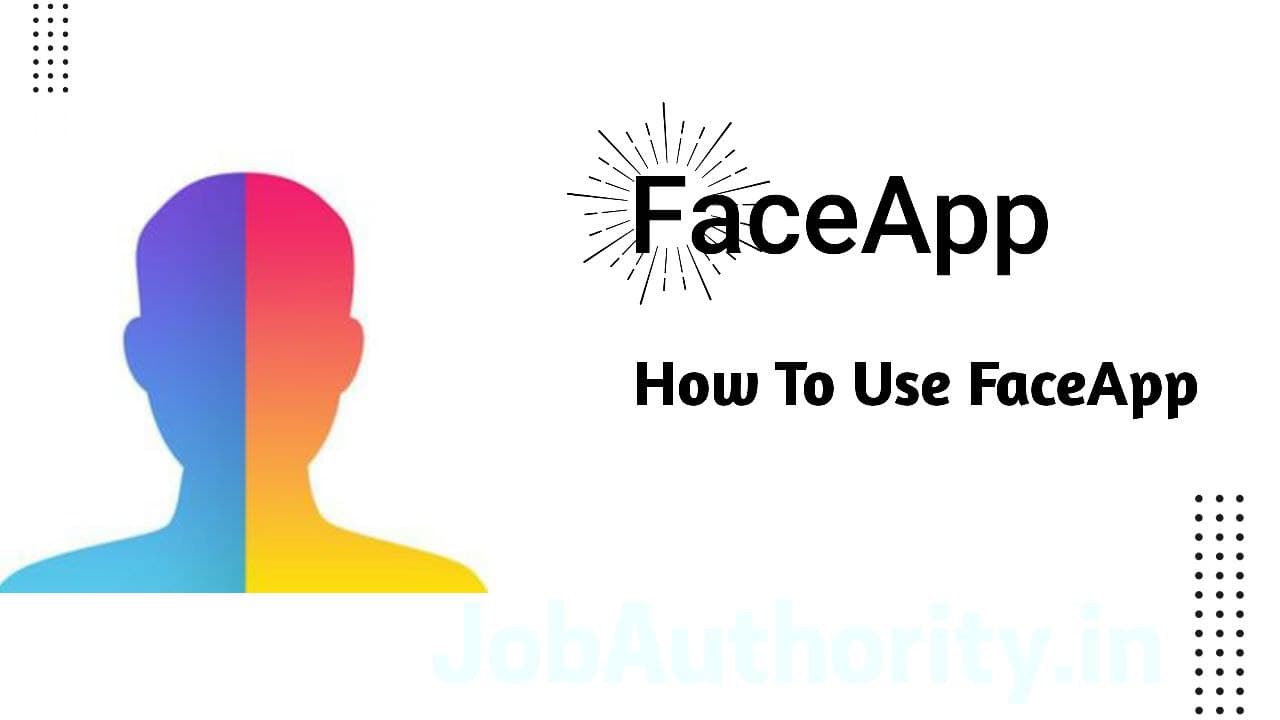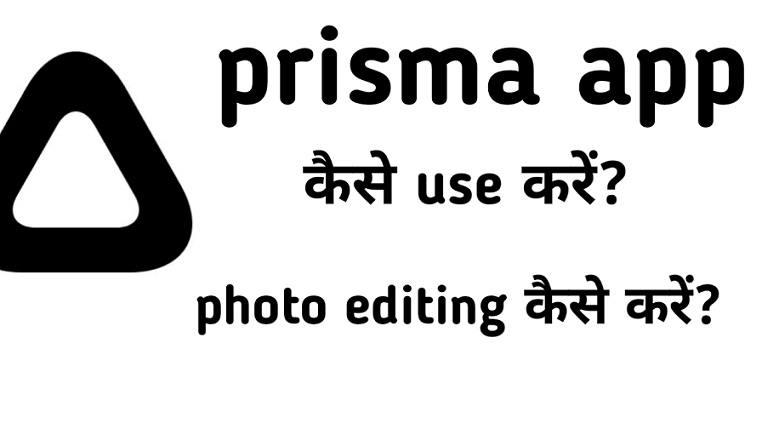Photo editing social media app FaceApp is trending once again. For the past several days, the #FaceAppChallenge (FaceApp Challenge) has been going viral on social media. In this challenge, users are sharing the edited photos on their social media handles with the help of FaceApp, a photo editing app equipped with artificial intelligence.
The work of the FaceApp application is to edit the photo which seems absolutely real, as well as you can use more and more filters for the photo which you are going to like very much, this application was published in 2017 Google Play store But, and so far this app has been downloaded by 100 Million people all over the world, there is only 12 MB android application which you can use in android operating system at least 5.0 or above, this app
How To Download & Install FaceApp
Android users can download this app directly from Google Play Store and iOS users App Store. The company has introduced this app in two Paid and Free Version. Users do not see ads in Paid Version and get some Feature Extra. At the same time, the app’s watermark also appears on the photo with the add in the free version.
How to use or use FaceApp?
Step 1: FaceApp’s interface is quite easy to use. Users can edit the photos in the app and the phone.
Step 2: On the home screen of FaceApps, users can select a photo in the Phone or directly click on the photo from the app and select a photo for direct editing.
Step 3: The photo you choose will be started on a filter but if you scroll you will have options like Smile, Smile 2, Spark, OLD, Young, female and Male.
Step 4: Both Smile Option will open your mouth and include some teeth, while the spark will correct your skin tone. Along with this, there is also the option of Male and Female.
Step 5: The funniest Option is from OLD and Young. Using these filters will either wrinkle on your face or it will show you like a child.
Step 6: If you scroll to the left, you will also get the option to create a GIF of your photo collage, so that you can show multiple photos in one share. You can save these photos in the phone as well as direct share.
Features of Faceapp
Step 1: You can edit the photo, you can add some special effects,
Step 2: You can change gender, that is, edit the photo to make it male to female or female to male,
Step 3: You can add Smile by editing the photo, that means if you are sad in a photo and you want to give that photo a handheld look, then you will be able to with the help of this app,
Step 4: You can convert from young face to OLD face, although you will already know about this features, because of this, more people are liking this app,
Step 5: In your photo, you can easily do your hair style or whatever you want to change,
Step 6: Apart from all these features, you also get many special effects in faceapp for the background of your photo, if you want, you can change the image behind your photo,
Step 7: You also get many more tools and character in faceapp, using which you can make your photo even more cool
📲 Play Store App :- Download