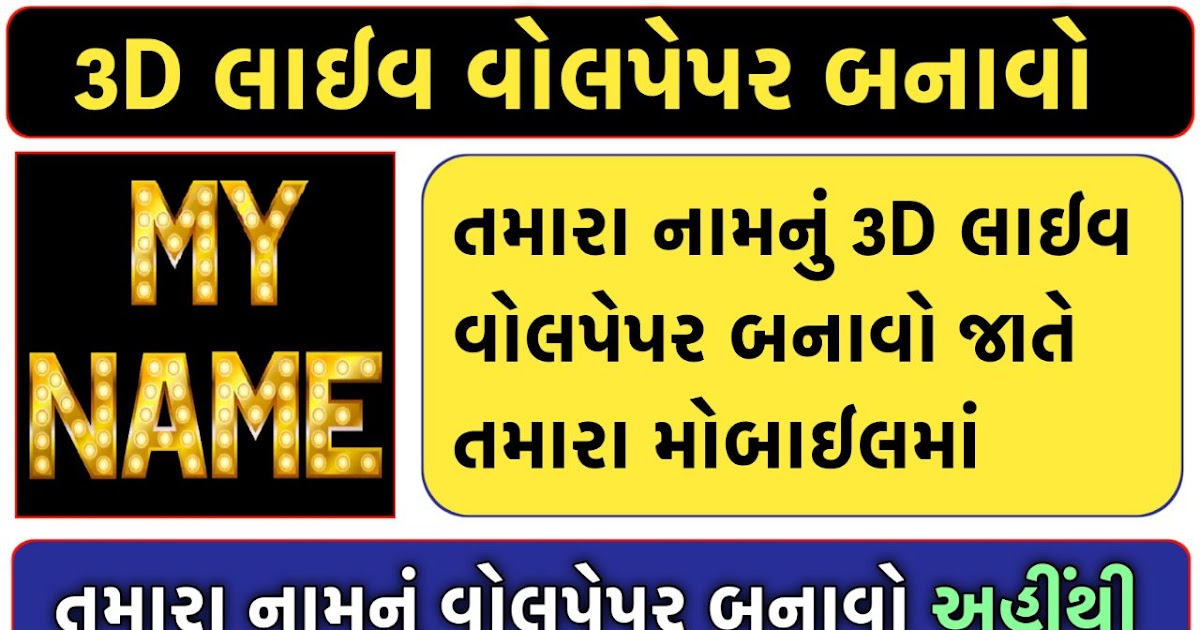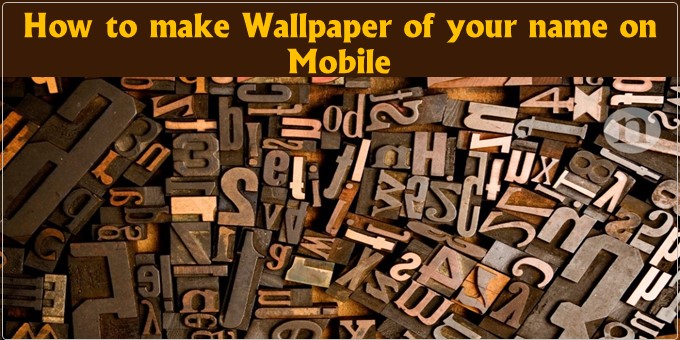How to Create 3D Wallpaper with Your Name on Mobile and Computer – Are you looking for a unique way to personalize your mobile or computer screen? Look no further than creating wallpaper with your name on it! It’s a simple and easy process that anyone can do, regardless of their technical knowledge. In this post, we’ll show you how to make 3D name wallpaper from your mobile, as well as provide information on how to create wallpaper of your name in Jio Phone and list apps that make it easy to create personalized wallpaper.
Are you tired of the same old wallpaper on your phone or computer? Do you want to spice things up with a personalized touch? Look no further! In this article, we will discuss how to make 3D wallpaper with your name and download it for free. Let’s get started!
What is 3D wallpaper?
3D wallpaper is a type of wallpaper that gives an illusion of depth and texture. It uses special effects to create a three-dimensional look. This type of wallpaper is becoming increasingly popular due to its unique and eye-catching appearance.
Here are two ways to make your own name wallpaper:
Create wallpaper with your name on a website
The most popular website for creating name wallpaper is 3dnames.co, which is user-friendly and easy to navigate. Here’s how to create your own wallpaper in just a few steps:
Step-1: Search for “3D Name Wallpaper Maker” in your mobile browser.
Step-2: Open the 3dnames.co website.
Step-3: Click on “Search Your Name Now” or download the app from the website.
Step-4: Type in your name in the box provided and click on “Search 3D Names.”
Step-5: Choose from the many 3D images of your name that appear.
Step-6: To download the image, LongPress on it for a few seconds, then click on the option of “Download Image.”
If you want to avoid a watermark in your wallpaper, you will need to buy the premium version of the app. However, you can still download the free version and create a unique wallpaper for your mobile or computer.
If you face any issues with the 3dnames.co website, don’t worry – there are other options available, such as wall2mob.com, wallpapercave.com, fotojet.com, mynamepixs.com, and wallpapersafari.com.
Create Wallpaper with Your Name on An App
Many people prefer using an app to create name wallpaper, and there are plenty of options available. One popular app is “3D My Name Live Wallpaper,” which has a rating of 4.4 stars on the Google Play Store and has been downloaded by over 50 lakh people. Here’s how to use it:
Step-1: Download the “3D My Name Live Wallpaper” app from the Google Play Store.
Step-2: Open the app and type your name in the “My Name Here” box.
Step-3: Click on “Settings” and choose your preferred font.
Step-4: If you want to change your name or adjust the speed of the Live Wallpaper, click on “Edit Text” and make your changes.
Step-5: Click on “Set Live Wallpaper” and then “Set Wallpaper” to see your creation come to life!
If you want to explore other app options, consider checking out My Name Live Wallpaper, Name Art & Name Live Wallpaper, My Name 3D Live Wallpaper, Stylish Name Maker 3D, or Free Name Wallpaper HD Creator.
Conclusion
creating personalized Name wallpaper is a simple and easy way to add a unique touch to your mobile or computer screen. Whether you prefer using a website or an app, there are plenty of options available to help you create your perfect wallpaper. So why not get started today and make your screen truly your own?