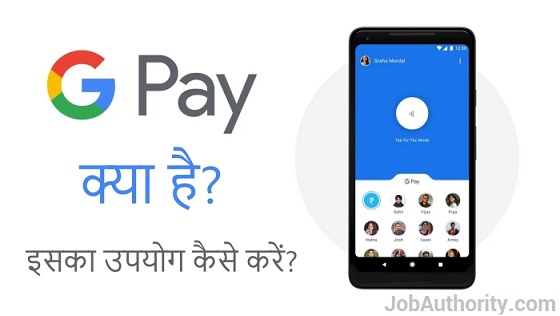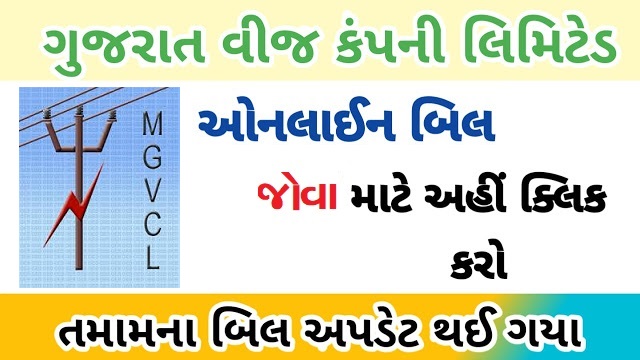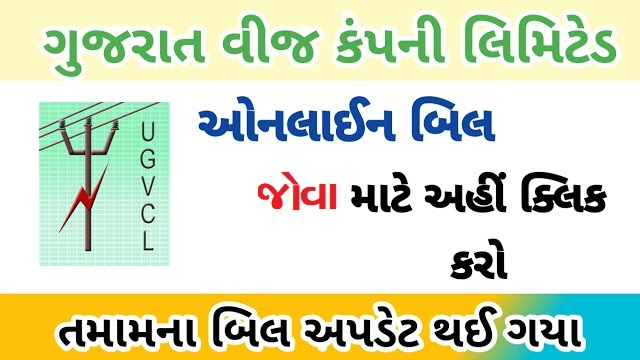What is Google Pay – Google Pay is a digital wallet and online payment system created by Google. When Google launched it, its name was Google Tez but later it was renamed to Google Pay.
Using Google Pay, you can sit at home from your mobile, do online shopping, money transfer, DTH recharge, electricity bill, gas bill. Through this, you can also take payment from your friends and customers and send it to them. Also, when you transact with your friends or customers through Google Pay, you also get money for this in the form of cashback and rewards.
Using Google Pay is very easy and in today’s date, Google Pay has become an all in one online payment wallet. But to use Google Pay, you will have to link your Bank Account with it, after this you can pay anywhere.
This app is similar to Bhim, Paytm and other digital payment apps but an extra feature Tap for Cash Mode in Google Pay which makes it special. With this feature, you can send and receive money to anyone without revealing your identity.
How to download Google Pay App ( Google Pay Download Kaise Kare )
You will find this app easily on Google Play Store and ios store. This app has been downloaded by more than 100M + people and has a rating of 4.4 on Google Playstore.
Follow the steps mentioned to download Google Pay App:
➥ First of all you have to go to Google Play Store.
➥ Now type Google Pay in the search box and search.
➥ You will see this app at the top of the search results.
➥ All you have to do is click the Install button.
➥ The Google Pay App will start downloading and then install in your phone.
How to create a Google Pay Account ( Google Pay Me Account Kaise Banaye )
After installing Google Pay App, you will need to create an account on it. Just follow the steps mentioned below:
- First open the app, then select your language and then click on Next.
- Now you have to enter your mobile number (which is registered in your bank account) then click on Next.
- Now enter your Email ID and click on Continue.
- An OTP will appear on the mobile number you have given.
- In the new page, set Screen Lock or Pin Lock for Google Pay Security.
- Congratulations… Your Google Pay Account has been created. Now link your bank account by clicking on the option of Add Bank at the top.
Note: – After creating an account on Google Pay, you will have to link your Bank Account to Google Pay, as the transaction of money will be from your bank account itself.
How to link Google Pay to Bank Account ( Google Pay me Bank Account Kaise Link Kare)
Adding a bank account to Google Pay is very easy. Follow the steps given below to link Google Pay to Bank Account:
➥ After creating an account on Google Pay App, you will see your name at the top of the homepage, click on it.
➥ Now you will see the option of Add Bank Account, click on it.
➥ After clicking on Add Bank Account, a new page will open where the list of many banks will be visible. Select the bank in which you have an account.
➥ Now you will see the option of Create UPI PIN, click on it. And enter your ATM (Debit Card) details and make your 4-6 digit UPI PIN. The UPI PIN is required at the time of payment.
Now a Bank Account has been added to your Google Pay.
How to Paise (Payment) Transfer from Google Pay ( Google Pay me Paise kaise Transfer Kare )
Sending money from Google Pay is very easy… You can send money to anyone with Google Pay by following the steps mentioned:
- First open the Google Pay app. Now select the contact that you want to send money or you can type the number you want to send money by clicking on New.
- Now click on the option of Pay.
- After clicking on Pay, enter the amount of money you want to send, enter Amount and click on Proceed To Pay.
- Now enter your 4 or 6 digit UPI pin and click on OK.
Benefits of using Google Pay ( Google Pay Ke Fayade )
Online Recharge – You can recharge your Prepaid Mobile online through Google Pay. And you can also pay postpaid mobile bills like Airtel, BSNL, Reliance and Vodafone. Apart from this, you can also pay DTH Recharge, electricity bill, gas bill, water bill through Google Pay.
Easy Payment – Through Google Pay, you can easily transact money online with your friends or customers. Apart from this, online taxi services like, Uber and Ola can also be paid online.
Online Shopping – You can easily do online shopping for yourself through Google Pay. If you pay with Google Pay, you can also get free cashback.
Money Transfer – You have many payment options like Account Number and IFSC, you can pay anyone. With this, you can also pay by entering UPI ID, QR and Phone Number.
Transaction Chat – In this you can see Transaction History and by using this feature you can find out when and how much money you have sent to whom.
Money Earning – There are many options like Referral, Lucky Winner and Scratch, using which you can also earn a good income.
Language Support– Supports 7 languages in Google Pay. In which users can select the language according to their own and can use it easily.
UPI Based– This APP works on the UPI Platform. Therefore, you can transfer direct money to any other bank account secured.
Ticket Booking – Through Google Pay, you can easily make online booking of Flight Ticket, Train Ticket, Bus Ticket.
📲 Play Store App :- Download
Read This In ![]() Hindi: Click Here
Hindi: Click Here
Conclusion:- So friends, I hope that after reading this post, you must have now understood what is Google Pay App and how you can earn money using it, How to use google pay, how to recharge in google pay, how to ad bank account iin google pay, how to money transfer in google pay, if you like this post then do share it and have any question. Then comment.