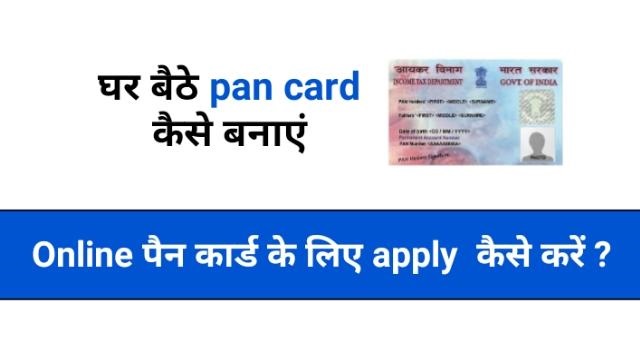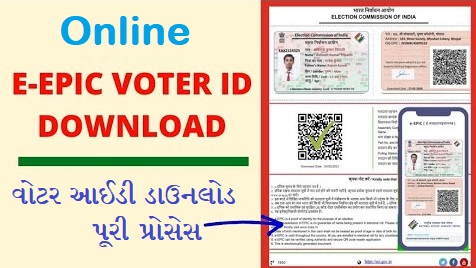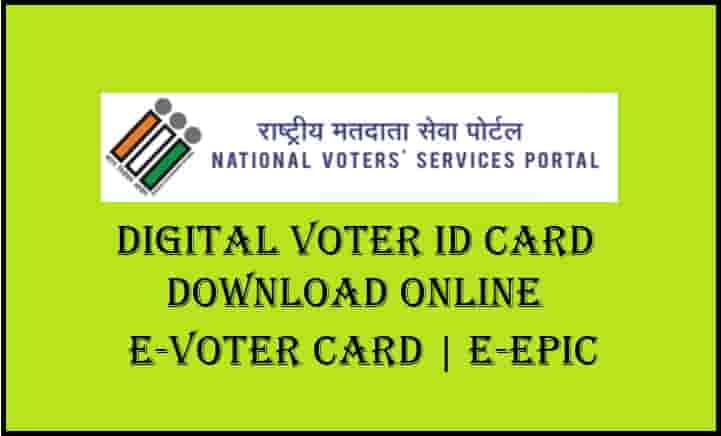How To Register On Co-WIN: Citizens who are not health workers will be able to register for the vaccine through the registration module on the CoWin app. The CoWin app can be downloaded through the Google Play Store or the App Store. For information, let us know that this application has not been launched yet.
Self-registration on the Co-WIN website will require one of the 12 photo identity documents (Voter ID, Aadhar card, driving license, passport and pension document).
After online registration, the beneficiary will receive an SMS on the registered mobile number, giving the date, time and place of vaccination.
Coin WIN app will be available on play store
This application of the government will get you the Google Play Store, you will have to download this app from here. The government says that those who have already registered on the app will get the vaccine as soon as possible.
How To Register On Co-WIN 2.0 Portal
Step-1: The user must first download the Co-WIN app from Google Play Store or Apple App Store. This app is currently unavailable.
Step-2: After this, they have to register on the Co-WIN app under the registration module, the center and state guidelines will be given on the Co-WIN app.
Step-3: One of the 12 photo ID cards will be required for registration, this includes voter ID card, driving license, passport and pension document, etc.
Step-4: After the registration is complete, an SMS will be sent to the registered mobile number of the users, in which the date of vaccination, place and timing of vaccination will be recorded.
CORONA Vaccine Restration: Click Here