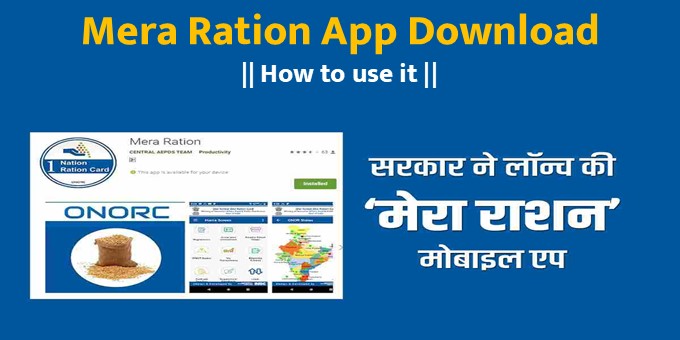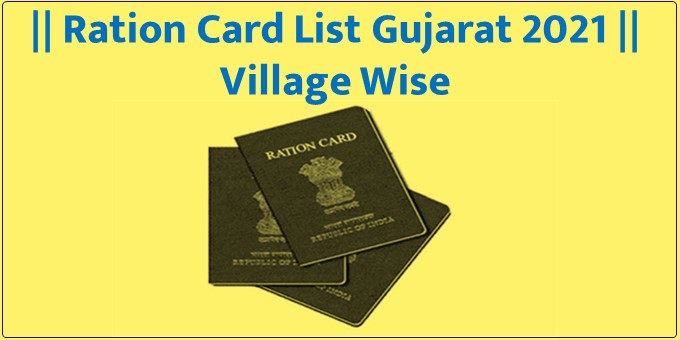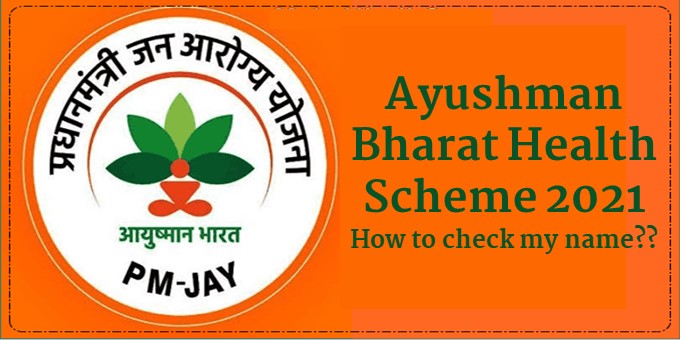Mera Ration App Download || How to use it? : Recently an app named “Mera Ration” mobile app has been launched by the Government of India. One Nation One Ration Card (ONORC) holders can use this app. The benefits will be provided to the migrants through the app and all the beneficiaries can get the ration related information available on the ration card in their mobile. Beneficiaries have to download the app to take advantage of Mera Ration App. Other information related to “Mera Ration App” like – How to Download Mera Ration App? What benefits will the beneficiaries get through the app? How can I use “My Ration App” etc. is given in the article. For more information related to Mera Ration App, read the article given below carefully till the end.
What is ‘My Ration App’?
“Mera Ration” App has been launched under One Nation One Ration Card Scheme, candidates who are availing the benefits of One Nation One Ration Card Scheme can avail Mera Ration App. The app is specially designed for the expatriate people. In Mera Ration App candidates will get information in two languages Hindi and English. After some time 14 regional languages will also be made available on the app. Through the article, other information related to Mera Ration App download is being given to the candidates.
Mera Ration App Download 2021 Highlights
Candidates should note that here we are going to provide you some important information related to My Ration App, about which you can get information with the help of the table given below. This table is as follows-
- Article Name – Mera Ration App Download Year 2021
- App Name – “Mera Ration”
- Beneficiary – Candidates taking benefit of ONRC
- Benefits – Check all ration related facilities through the app
- Language – Hindi/English
- Download – Online
 Play Store App :- Download
Play Store App :- Download
Benefits of “Mera Ration App”
The information about the benefits available to the beneficiaries through Mera Ration Mobile App is being given through the list given below in the article.
- Beneficiaries can register themselves from anywhere through the app.
- All migrant candidates can register themselves in the app from anywhere.
- On Mera Ration mobile app, candidates can check last month’s ration details.
- Beneficiaries can check transaction related information on the app.
- All the migrant candidates who want to check their nearest ration shop.
- Candidates will no longer need to make rounds of shops for ration related information.
- Beneficiaries can also view the transactions of the previous months in the app.
Mera Ration App Download
Beneficiaries can get ration related information by downloading Mera Ration Mobile App. The procedure to download Mera Ration Mobile App is given below. All the candidates who want to download the app can download the Mera Ration Mobile App by following the steps given in the article.
- In order to download the Mera Ration mobile app, beneficiaries must first have an Android mobile phone.
- Now go to play store app on your mobile.
- Go to the search option in the app, there you have to search by typing my ration app.
- Now the app page will open on your screen.
- There in the opened page click on the option of Install.
- Now the app will be downloaded in your mobile.
- After registering in the app, candidates can use the app.
How to register in Mera Ration Mobile App?
Attention candidates, here we are going to tell you the step by step process of how to register in Mera Ration Mobile App. The process is as follows-
- To register in Mera Ration App, first of all download “Mera Ration” mobile app in your mobile.
- After opening the app, you will get the option of Hindi and English, out of which you have to click on one.
- Now in the opened page you will see the option of registration, click on it.
- Then you will get the option to enter the ration card.
- Enter the ration card number there and click on submit.
- Then the information related to the ration card opens in front of you.
- From there the beneficiary can also see the details of the family members.
- Now you have to fill your state, migration date, migration location etc. below.
- After filling all the information click on submit.
- Then a message appears on your screen after which your registration is complete.
How to check entitlement in Mera Ration App?
- To check entitlements in Mera Ration mobile app, first download the app.
- Select your language in the opened page.
- Now you will see the option of “Know Your Entitlement”, click on it.
- Then you have to enter your one ration card number and aadhar card number in the open page.
- After which the relevant information opens in front of you.
- From there you can check the eligibility related information.
Check FPS shop near you on “Mera Ration” app?
- To find the ration shop near you in My Ration Mobile App, first open the app.
- Now in the app you will see the option of “Nearby Ration Shops”, click on it.
- After clicking there, the location of all the ration shops opens in front of you.
- Now the beneficiary can see all the shops near him in his mobile.
How to Check ONORC Status?
Candidates who want to check ONORC Status firstly open the app. my-ration app ONORC State
Now in the app you have to choose your language.
Then there you will see the option of ONORC State, click on it.
After which all the information of the state opens in front of you.
How to check transaction information in Mera Ration App?
To check the transaction details of candidates through the app, firstly download the mobile app.
Now select your language in My Mobile App.
Then you will see the option of “Your Recent Transaction”, click on it.
After which the relevant information opens in front of you.
How to Check Aadhaar Seeding on Mera Ration App?
To check Aadhaar seeding on Mera Ration App, first download the app in mobile.
Now you have to select your language in the open page.
Then in the opened page you have to click on the option of Aadhar Seeding.
After this the related information opens in front of you.
Mera Ration Mobile App Feedback
Download mobile app to register feedback in Mera Ration App.
Now the Feedback option will appear in the app, click on it.
After clicking on Feedback a new page opens in front of you.
In the page you have to enter the asked information and click on submit.
Now the process of registering the feedback in Mera Ration mobile app is complete.
How to login in “Mera Ration App”?
To log in to Mera Ration App, first download the app in mobile.
Now in the open page in the app, you will see the option of login, click on it.
Then the page for entering the login id will open
There you will get login related information.
Some questions and answers(FAQ) related to my ration app
1. In which language the beneficiaries get information in the app?
In “Mera Ration” mobile app, candidates get information in Hindi and in English language. After some time in the app you can check information in other 14 languages as well.
2. What is the My Ration App generally made for?
Beneficiaries who are taking benefit of “One Nation One Ration Card”. All of them can avail Mera Ration App.
3. How to download “My Ration” mobile app?
Beneficiaries can download the app from Play Store. We have given the complete procedure to download Mera Ration App in the article, candidates can download the mobile app by following the steps given in the article.
4.What are the features available in Mera Ration App?
In Mera Ration Mobile App, candidates can check Current Months Eligibility, FPS Shop List, Last Six Months Transactions, Aadhar Seeding and ONORC Status etc.
5. How can I check transaction details in Mera Ration App?
To check the transaction related information in the app, candidates need to first register in the app. Now after selecting your language in the app click on the option of Recent Transactions, then all the information related to your Samba gets opened.
6.Who can use My Ration App?
Government launched Mera Ration App for migrant people. So that they can get their ration related information from anywhere. Other citizens receiving ration from ration card can also see ration related information in mobile.
7.Can we also provide feedback in the app?
Yes, in the article the procedure to give feedback to the candidates in the app is given. After clicking on the Feedback option, fill all the information and submit it, now the process of giving your feedback is complete.
Helpline number
All the information related to “Mera Ration App” to the candidates is given in the article. If candidates want to get other information related to Mera Ration App, they can contact on Toll Free Number – 14445. We hope that all the information given by us in this article will help you.
Read This In  Hindi: Click Here
Hindi: Click Here
Conclusion:- In today’s article we have told all of you that what is my ration mobile app? And what is the process to download Mera Ration App? We have given detailed information on this topic as well as we have also provided you other important information related to the article and we hope that all of you have liked our article very much. It will also prove helpful for you.
If you are facing any kind of problem in using this application or you need any other information related to it, then you can tell us in comment box and also you can share this article with other people. can. can do. Please do so so that they too can know in detail about this application through this article. Thanks..!!
Source