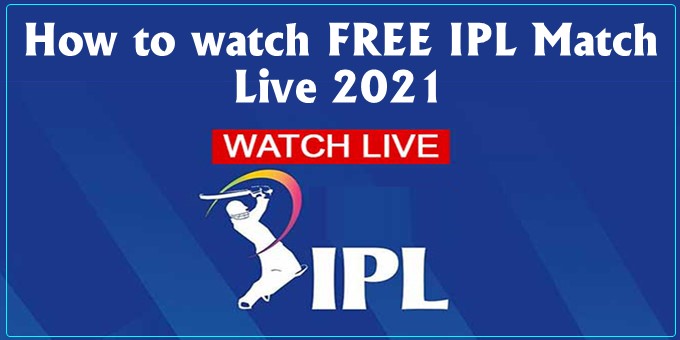How to watch web series from Ullu App – Ullu is a subscription-based streaming platform that provides Webseries, Movies in multiple languages including Hindi, English, Gujarati, Marathi, Bhojpuri, Punjabi, Tamil, Kannada, Telugu, and Bengali. Apart from this it allows to view Exclusive Ullu Show. You will like every genre in it like Drama, Horror, Suspense, Thriller and Comedy etc.
How to download Ullu App and see Ullu WebSeries
1. Go to the official site of App Store / Ullu and type Ullu in the search bar.
2. Then click on “Install” Ullu App and wait till Ullu App is installed in your device.
3. After the Ullu App is installed, just click on the Open button.
4. Sign-up with your favorite user details and now here you are ready to go live and watch your Ullu Webseries, Movies, Ullu Tv and more.
What will we get after taking the subscription of Ullu? ULLU Subscription Benefits
Ullu is a cheap alternative that offers a wide variety of regional and international content. With Ullu Prime Subscription, this is what you get –
1. All the movies, TV shows, originals and different genres can be seen on Ullu on the Web Series Unlimited.
2. Video can be downloaded for offline viewing on both Android and iOS.
3. Watch in Hindi as well as many other available languages based on the video.
4. Special regional and international content
5. Watch video streaming in HD
How can I subscribe to the Ullu?
To watch series and movies available on Ullu, one requires a subscription monthly or annually.
1. For Ullu account: Go to website https://ullu.app/ or open Ullu App.
2. Click on “Register” at the top right corner of the screen.
3. Register using your name, mobile number and a password.
4. Click on ‘Register’.
5. Alternatively, you can also sign-up using your Facebook or Google account.