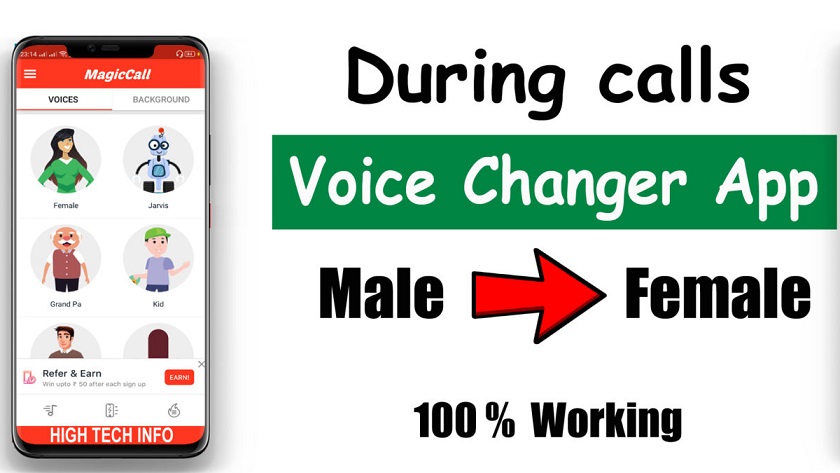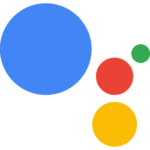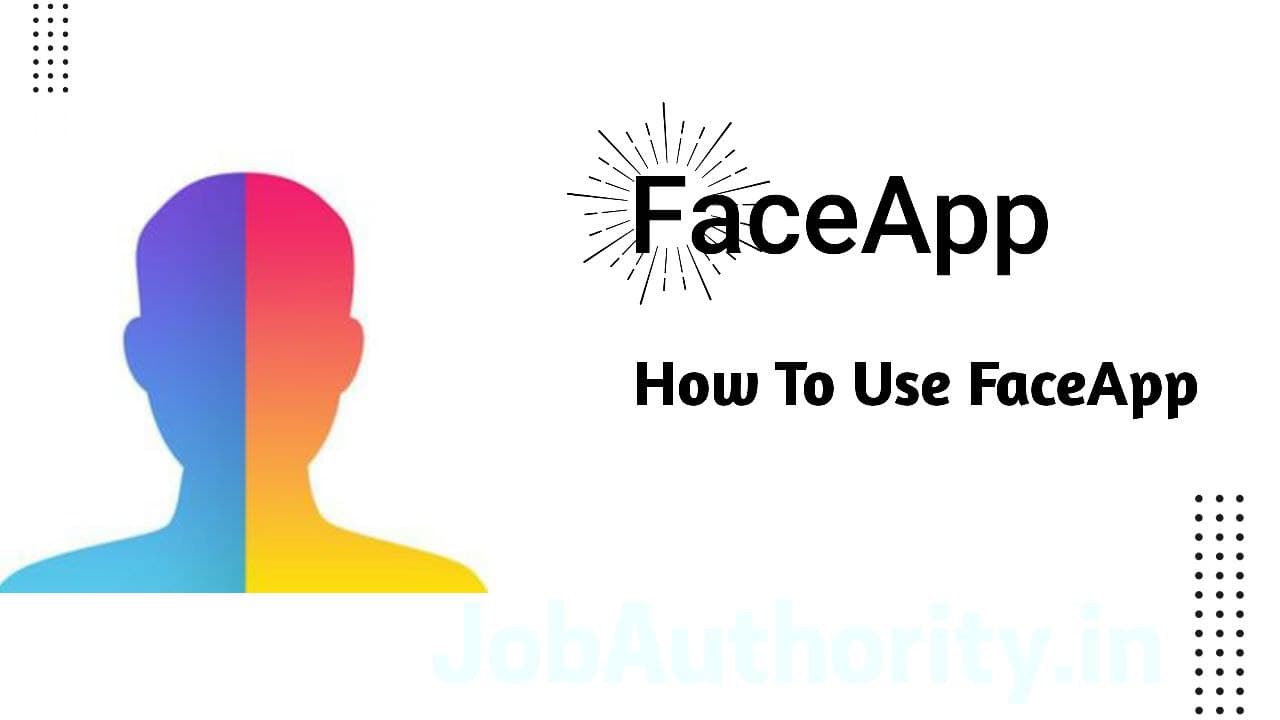Best app for changing your voice Male to Female in call – You need to have an Android smartphone to make a voice change call to a girl’s voice. Along with this, your mobile should have about 40MB of storage so that the app can be easily installed. Once you download the app mentioned here on your phone, you will be able to talk in the voice of a girl, boy or cartoon. So let’s get started.
How to talk in Female voice?
First of all, you have to download an application in your Android mobile named – MagicCall – Voice Changer App. This app is available absolutely free on Google Play Store. Here we are giving its link, so that you can easily install this app on your phone.
How to use Magic Call App?
• After the app is installed, open it and register.
• To register, enter your mobile number and verify OTP.
• Now first of all select a voice. For example – girl, boy and cartoon etc.
• Select a background. For example – Happy Birthday, Traffic or Rain.
• Select a contact from your contact list or dial the number of the person you want to call
• Start your magic call now.
• Once the call is connected, the voice changer app will convert your voice to the selected voice. For example – if you have selected female then your voice will be heard in front of the girl’s voice.
Best Features of Magic Call App
• You will be able to enjoy changing the voice in real time during the call. In this, the facility of female voice changer, kid voice changer, cartoon voice changer etc. has been provided.
• During a voice call, you can switch between two voices, that is, you can change from one voice to another.
• Free credit will be given on first time registration.
• You can test your voice before making a voice call.
• You can set the background during the call. For example – birthday, rain, traffic etc.
Voices Available in MagicCall App
There are many voices in magic call app like female voice changer, cartoon voice changer, male voice changer etc. You can use this app for –
• To speak in female voice.
• To talk by changing into a male voice.
• To talk in cartoon voice.
• Normal Voice option for making normal calls.
How to Earn Credits in MagicCall App?
On registering first, you get some credits free. But to enjoy it more you have to earn credits or spend money to buy credits. To earn credit –
• Create a unique link and share it with your friends.
• Every time your friend downloads the app from your link, you will get a scratch card.
• Win cash prizes with scratch cards.
• You can also redeem or purchase MagicCall credits.
Play Store App :- Download
Read This In ![]() Hindi: Click Here
Hindi: Click Here
Conclusion:- Here is the complete information about how to change voice to talk in girl’s voice. You can very easily call any girl, boy or cartoon voice through MagicCall Voice Changer App. If you liked this information, then do share it. Such interesting information is provided on this website. If you want, you can get daily updates by searching myandroidcity.com on Google. Thank you !