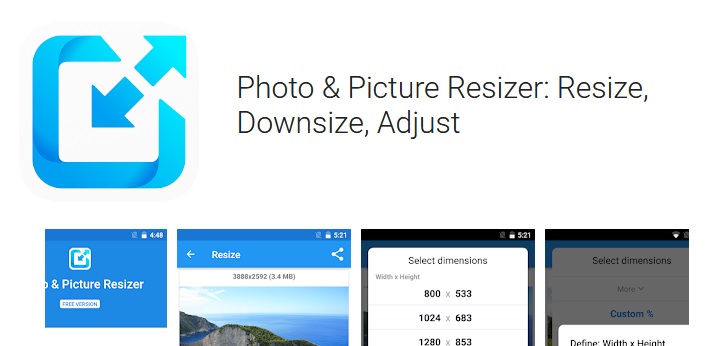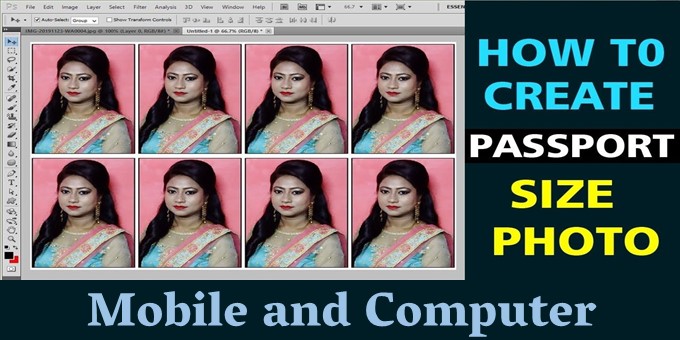How To Reduce Photo Size Online – Even if we want to put the photo in a document or see it in a display, the size of the photo should be equal to the size demanded in that document. If we want to see in a display, then here also the display size of the photo size should be equal to the limit. Here we face a problem that how can we reduce the size of a photo, how to convert the photo size from MB to KB, we tell that the solution to your problem, let us know how we will reduce the size of the image (How to Reduce Photo Size)
Ways to reduce photo size (Easy Way of Change Photo Size in KB)
We can reduce the photo size in three easy ways –
➥ Online photo size tool
➥ Microsoft Paint
➥ Microsoft Office Photo Viewer
How to reduce photo size online (How to change photo size Online- Step by Step in Hindi)
Change the photo size to KB like this: Change Photo size in Kb step by step in Hindi-
Step-1: Go to the Internet search site.
Step-2: Web Photo Resizer home page will open in front of you.
Step-3: Open the Resize Photos Here button given in the home page.
Step-4: Open the Choose File button.
Step-5: Open your photo image.
Step-6: Press the Upload image button, you will see your original image and optimized image in front of you.
Step-7: You can enter the size as per your need in the given box and press the Start over button.
Step-8: Download and save the size of the reduced photo from download this image.
How to Change Photo Size in Microsoft Paint
How to change photo size in KB offline
Step-1: First of all bring the photo to Microsoft Paint.
Step-2: Select the Resize tool.
Step-3: In the given Percentage and Pixels option, you can reduce the size by giving the size according to your need.
Step-4: Press the OK button, your photo size will be reduced.
Step-5: Go to File Save As. Move the mouse over, select JPEG Picture.
Step-6: Save the photo.
How to reduce photo size from microsoft office photo viewer (how to change photo size in microsoft office)
You can also reduce your photo size easily by using the resize option given in Microsoft Office Photo Viewer in Windows 7,8,10.
Open the photo on Microsoft Office Photo Viewer.
Change the size of your photo and save it by going to Edit Pictures, Resize or Compress Resize.