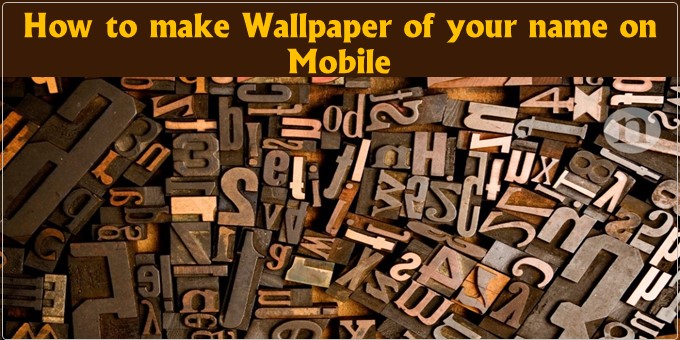How to make your name 3D Wallpaper in Mobile || Today I will tell you how to make your name 3D wallpaper. We all have different types of wallpaper images on the main screen of our mobile phone or laptop. So that our phone looks even better and you get to see many wallpapers for it.
But nowadays people like to put their name on the photo wallpaper very much. And if you also want to download the best 3D wallpaper of your name then you have come to the right place.
I will tell you about the website from where you can very easily make your favorite wallpaper of your name and download it and install it on your phone. And the name of this website is 3D Live Wallpaper. The best thing about this website is that you do not have to pay any kind of money here. I will tell you about that website from where you can make your favorite wallpaper very easily. And you can download and install it on your phone.
3D Live Wallpaper is one of the very popular wallpaper making website. Millions of people are making their wallpaper out of it and using it in their phones. The homepage of our phone is very important. If someone takes our phone, the first thing he sees is the wallpaper. So you visit this website as soon as possible and make a beautiful image in your name and put it on your mobile phone or laptop. So that no matter what your mobile phone takes, you will definitely be impressed by your wallpaper.
How to make your name 3D Wallpaper in Mobile
So let us know which steps we have to follow to make our name wallpaper. There are two ways you can get your wallpaper. One is from the website and the other from your mobile phone. Here we will learn about both the methods.
How To Make Your Name 3D Wallpaper With Mobile App
- Step-1. For this, first you have to open play store in your mobile. After that you have to search about 3D MY NAME LIVE WALLPAPER in it and download the app shown in the image below.
 Play Store App :- Download
Play Store App :- Download
Once you have downloaded the 3D MY NAME LIVE WALLPAPER app on your phone, you will see a similar screen after installing and opening it.
- Step-2. After this you have to click on the option named EDIT TEXT at the top. It gives you the option to edit your name.
- Step-3. Now you will get to see such a box area. In this you have to enter the name of which you want to make 3D wallpaper. Once you have entered the name, click on OK.
- Step-4. This is our last step. In this our 3D live name wallpaper is ready. All you have to do is set up your mobile screen here. In this you have to click on SET WALLPAPER.
On which you want to apply 3D wallpaper of your name, go there and set wallpaper.
How to make your name 3d wallpaper online
Now if you do not want to download the mobile app, then I have a solution for that also, you can make your name wallpaper online and that too absolutely free but for this also you have to follow the steps given by me.
- Step-1. You have to first search on Google by entering this webiste “www.3dnamewallpapers.com“.
- Step-2. As soon as you go to this website, you will see such a homepage. Here you will get to see a search option. In which you have to enter your name.
- Step-3. Once you have entered the name, click on the green button with Make 3D. This will make your name 3D wallpaper.
- Step-4. After this, many wallpapers of your name will be made of different designs. Whose image you will see on the screen.
- Step-5. Whichever wallpaper you like from it, click on that photo. Now here you will be shown a preview of that image and if you like that image then you can download it by clicking on Get Image.
Read This In  Hindi: Click Here
Hindi: Click Here
Conclusion: I hope you liked my post “How to make your name 3D Wallpaper in Mobile“. Today we learned how we can make our own name 3D wallpaper for our mobile. If you found it useful then do share this post with your family and friends. If you have any suggestion then definitely tell in below comment box..Thank you..!!
Source