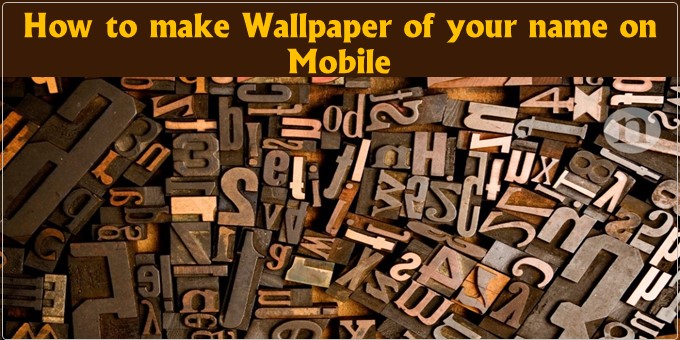Your photos of Google Photos can be used as personalized screensavers or picture crews. But this is only possible on select smart devices like Google Nest Hub. Now, you can apply these pictures on your Android smartphone as a live wallpaper on the home screen.
If you do not have this version yet, then go to the Play Store and update the app.
After the updated app in the phone, you have to follow the steps given below-
1. Go to the home screen of the phone and long-press on the empty space on the screen
After this, ‘Home Settings’, ‘Widgets’ and ‘Styles & Wallpapers’ options will appear on your screen.
2. Click on ‘Styles & Wallpapers’ and scroll down to the live wallpapers
3. Select ‘Memories’ to select photos from Google Photos as live wallpaper.
Now this crew will be updated every day. Keep in mind that there is no option to customize this selection and Google will continue to select photos according to machine learning.