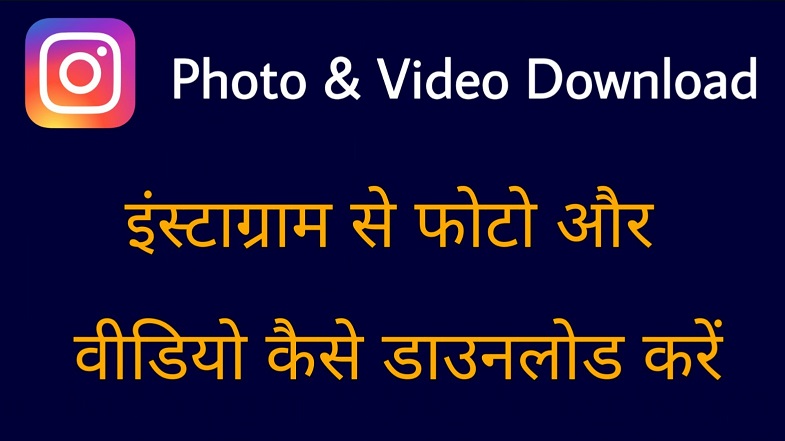How to Hide Photos And Videos in your phone’s gallery – To hide our photo and video, we get many such apps in the Play Store, with the help of which we can hide the pic and video and today in this post we will learn about one such app using We can hide our photos and videos.
Gallery vault is a very good app, in this we can hide our personal pic or videos very easily and it is also very easy to use the gallery vault app and can use it all, and we have a lot of gallery vault Features are available with the help of which we can increase the security of our hidden data even more, so let’s start friends and know how to hide our photos and videos.
How to Hide Photo Or Video in Android Mobile
To hide photos and videos in your Android mobile, follow all the steps mentioned properly, after that you will also be able to hide the pic and video in your Android mobile.
1. First of all, open the Play Store on your Android mobile and download and install the Gallery Vault App from here. – Gallery Vault apk.
2. Now you open the Gallery Vault App and enter your password here and then confirm the password again and after that click on continue.
3. Now you enter your email id here and click Done.
4. Now click on the icon of + (plus) here.
5. Now you click on images here.
6. Now from your mobile gallery, select the photos that you want to hide and after selecting the photo, now click on Add.
7. Here you choose the folder, click on the folder in which you want to move it.
8. After clicking on the folder, there will be a done message on your screen, then you click on Done.
9. Now your image is done, you can hide your videos in the same way.
With this type, we can hide our personal photos or videos with the help of Gallery Vault App and can easily hide the pic and videos you want to hide from your mobile’s gallery and file manager.
How to Un Hide Hide Photo and Video
After hiding Photo or Video in our mobile, many times we also need to un-hide them, if you also want to hide the hidden files or Un-Hide Photo and Video, then all the steps mentioned above Follow properly
1. First of all, open the Gallery Vault App on your mobile.
2. After opening the Gallery Vault App, now you select the files or photos or videos that you have to un-hide, press and hold on top of any photo or video for 4 to 5 seconds to select it will be selected.
3. After selecting Photo and Video, now you click on the lock icon below.
4. Now we have to select the path (folder or directory) here, and then click on Un Hide.
5. Now the message of Done will be show, then you click on Done.
6. Now whatever you wanted to do Photo or Video Un Hide is successfully Un Hide.
Conclusion:- In this way we can un Hide Photo or Video hidden in our mobile and bring all those photos and videos back to the gallery, in this way we can use Photo or Video Hide using Gallery Vault App in our mobile. And Un Hide can.