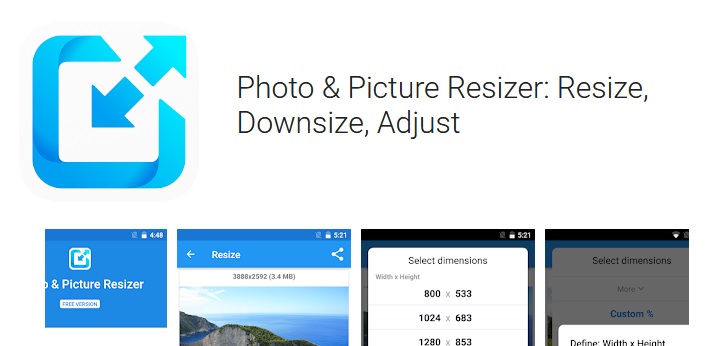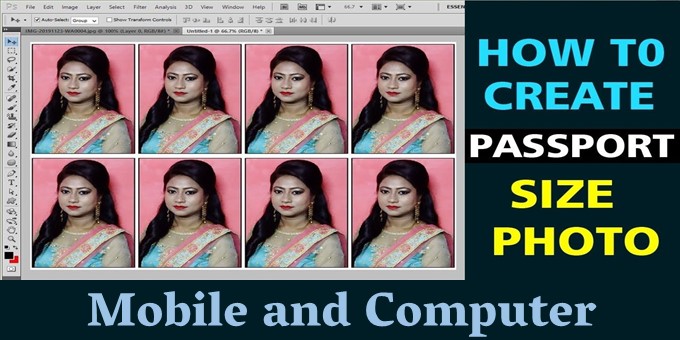How To Reduce Photo Size Online – 3 Easy Way || Friends, in today’s post, we are going to know about how to reduce the size of photos online. If we take a photo or take a screenshot from our mobile, then the size of that photo is very high.
But many times we have to reduce the size of the photo to fill the online form or upload the photo on the blog website. Because it is difficult to upload large size photos or many problems have to be faced while uploading. In such a situation, if you also want to know how to change the size of the photo from MB to KB, then definitely read this post till the end.
Where we are going to tell you two ways to reduce the size of any photo, the first method is going to be online, which you can use on your mobile, laptop or computer. On the other hand, the second method is going to be offline, which you will be able to use only in your mobile. So let’s know in detail how to reduce the size of the photo.
How To Reduce Photo Size Online – 3 Easy Way
Friends, reducing the size of the photo is not a difficult task, but along with reducing the size of the photo, you also have to keep the quality of the photo in mind. If you also reduce the size by compressing a photo. And if the quality of that photo becomes completely bad, then the photo will be of no use, because if something does not appear right from the photo, then such photo will not be able to be used anywhere.
But in today’s post, I am going to tell you about such an app and website, from where you will be able to resize the photo by following the steps mentioned by me, then you will be able to change its size exactly. So let’s know how to compress photos.
1. How to Resize Photos from Website
Here I will teach you how to reduce photo size from one website, apart from this I will tell you about other alternative websites, so that if there is any problem in reducing photo size from one website, then you can also use other website.
- Step-1. First of all open any browser on your mobile. You can also open google if you want.
- Step-2. Now search by typing Image Compressor Online in your browser.
- Step-3. As a result many websites will appear in front of you, open compressjpeg.com among them. If you wish, you can also visit the website by clicking on the link.
 Visit Site :- Compressjpeg.Com
Visit Site :- Compressjpeg.Com
- Step-4. After opening the website, first of all select the format of the image like JPEG, PNG, PDF, SVG, GIF etc.
Note:- If you do not know what is the format of your photo, then leave it on the default JPEG. And if there is any problem in compressing, then check by changing the format one by one. - Step-5. After selecting the format, click on the option of upload files, in which all your photos will be shown, select any of these photos to compress. If your photo is not found or is in any folder then click on browse option and click on menu. After that click on the image. Now all your folders will be visible, select the folder in which you have your image and click on Done option. You can also select and compress more than one photo at once.
- Step-6. By doing this your photo will start compressing and it will be compressed in a few seconds.
- Step-7. If you want to increase its size, then click on the photo from which the setting option will appear, click on this setting option.
How To Reduce Photo Size Online
- Step-8. Now you will see a Roller of Quality in the right side, you can increase or decrease the quality by clicking on “+” and “–”. According to us, you should keep the quality of the image between 65-80. And click on apply option.
- Step-9. Now download the photo by clicking on the download all option below the image. how to reduce photo size how to compress photo how to change photo size from mb to kb how to reduce photo size how to change photo size. After downloading the photo, you can compare both the photos by going to the gallery of your mobile. And you can check how much the size of the photo is reduced after compressing.
2.How To Reduce Photo Size With Android App
Now we are going to know about an app through which we can change the size of any photo. And will also know about the alternative app of this app.
- Step-1. First of all install the app named Photo & Picture Resizer from Playstore.
- Step-2. Now you will see the features of the app one by one, if you want, you can skip them, otherwise click on Next.
- Step-3. After this you will see an advertisement, click on Continue to App option shown above it.
- Step-4. Now this app will ask you for some permissions, give them permission. After this the interface of the app will open.
- Step-5. Here first click on the option of Select Photos, after that select all the photos from the gallery of your mobile which you want to reduce.
- Step-6. Now you will see the option of RESIZE at the bottom, click on it.
 Play Store App :- Download
Play Store App :- Download
- Step-7. After this the option of Select Dimension will appear, in this the option of Percentage, Width * Height and File Size will appear, select accordingly. For example, if you want to make the photo 100 KB, then you can do it by going to the file size or by clicking on the option of Custom, you can make the size of the file according to your own. Similarly, you can select and resize the file accordingly in the Percentage and Width and Height sections.
- Step-8. Clicking on File Size or Percentage or any other option will change the size of the photo and the resized photo will be saved in your storage in a folder named PhotoResizer.
- Step-9. If you want to see your resized photos in this app, then you can see by clicking on the option of resize photos. And you can also share photos directly from here.
Friends, in this way you can compress photos with the help of the app. Now we also know about alternative app of this app.
3. Photo Size Reduce with Cropping Photo
If you want to reduce the size of any of your photos without the help of any app or website. So there is only one way to do this and that is to crop the photo.
Yes, this is the right way, crop the size of the photo you want to reduce and save it by cropping it a little. This will reduce the size of your photo to a great extent.
Read This In  Hindi: Click Here
Hindi: Click Here
Conclusion: Friends, I hope you have understood everything about how to reduce the size of the photo, if there is any problem in compressing a photo, then definitely tell us by commenting, so that we can help you. Can you Along with this, if you liked this post “How To Reduce Photo Size Online || 3 Easy Way“, then definitely share it with your friends on social media, so that they can also know how to reduce their photo size. goes. Thank you..!!
Source