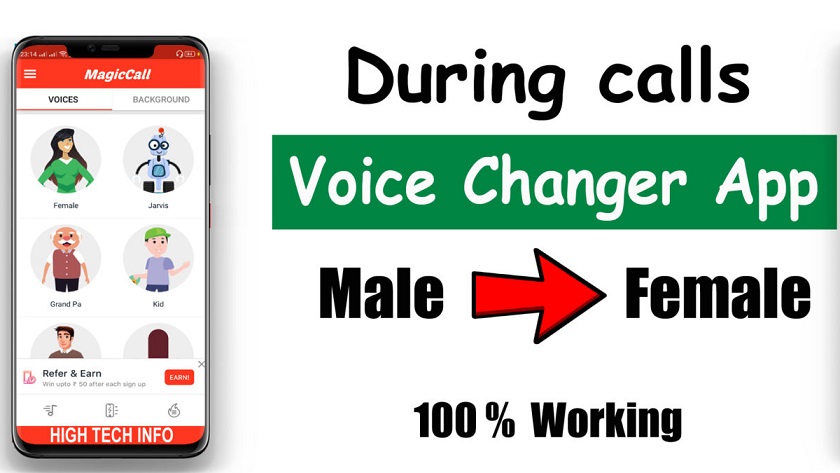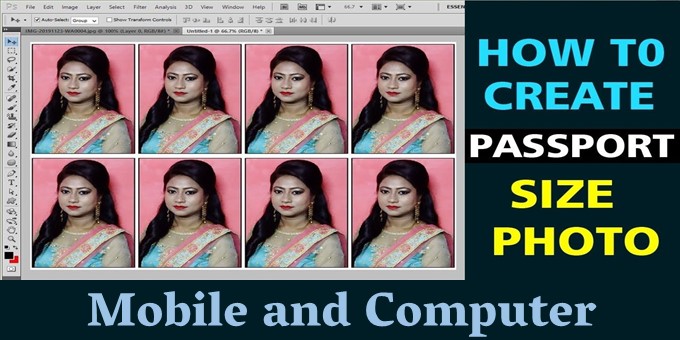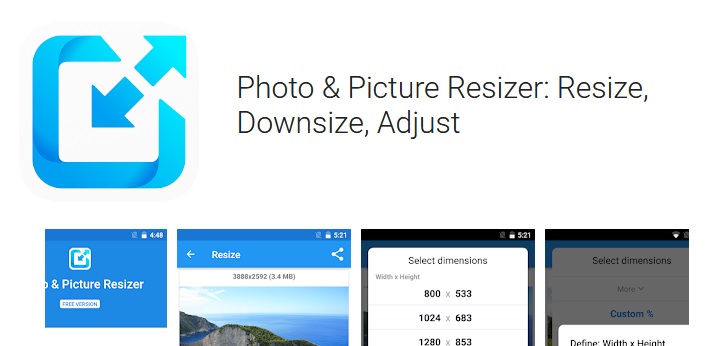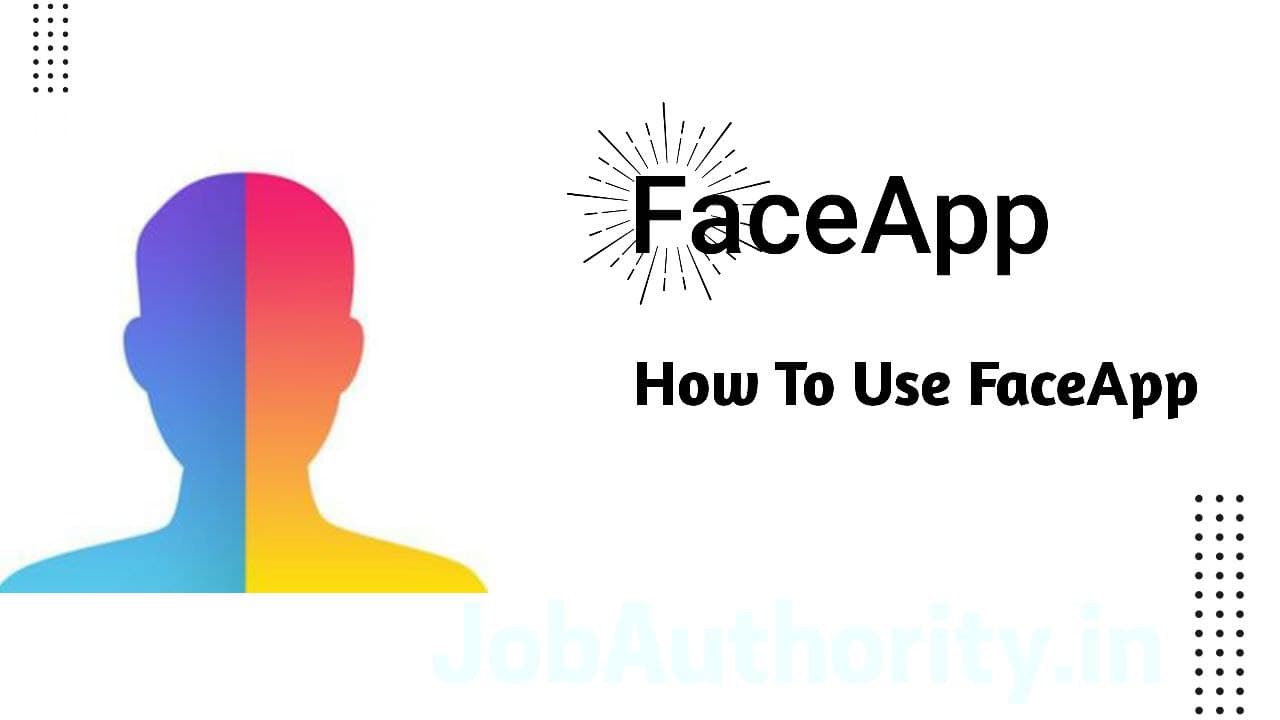What is Toon App || How to make your cartoon photo || Hello friends welcome to our blog. In today’s article we are going to discuss what is Toon app and how to convert your normal photo into cartoon photo with its help.
What is Toon App
Through Toon app, we can very easily make any photo in the form of cartoon, i.e. convert our original photo into cartoon form in one click. And you can also share, many more designs are given in this, so that we can make our photo attractive and impressive.
How to Download Toon App
Install Toon App by visiting Play Store or Click on the link given below-
 Play Store App :- Download
Play Store App :- Download
You will see the interface of Toon app as below-
What is Toon App || How to make your cartoon photo
- After installing the app, we open it, whose interface looks.
- In this, now we click on Continue.
- After which we can also take membership in it or click on the sign of croos in the top left side.
- After which we now come to the home page of the Toon app.
- Now you can edit photo by clicking on your photo through mobile option.
- Or by clicking on the gallery option, the gallery of our mobile appears, from which we select the photo.
- After which now we are given background color and different types of photo templates in it.
- After selecting any one of these, click on the apply button given above.
- Now we save the photo to the gallery by clicking on Save.
- Or you can also share in social media.
Cartoonize.net || How to make your cartoon photo
- First of all open any browser on your phone or laptop and search Cartoonize.net in Google and click on this website.
- Now cartoonize.net website will open on your screen. Here you will see an upload button, click on it.
- Now a photo editor will open in front of you and upload button will be created, click on it.
- Select the photo you want to make cartoon photo.
- Now many options will appear in front of you, you have to click on that option.
- Now you will see a lot of effects, among them you click on Cartoonizer Effects. now in front of you
- There will be a variety of cartoon effects, some of which are free. Select the effect of your choice and click on the save button bar to save the photo to the phone.
Read This In  Hindi: Click Here
Hindi: Click Here
Conclusion: In today’s article we have told you very well that “What is Toon App || How to make your cartoon photo“. If you do not like, then we have also told about this from the website. If you liked this article of ours, then share it with your friends. Thank you..!!
Source