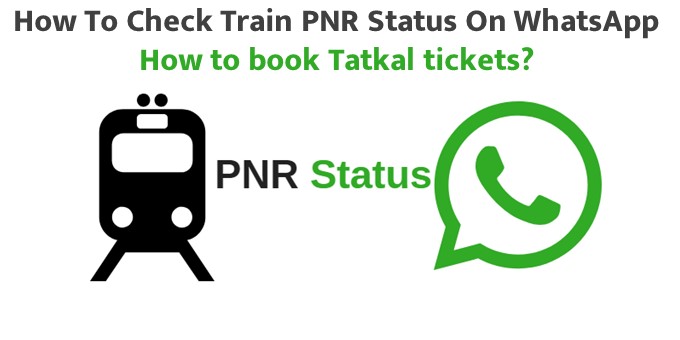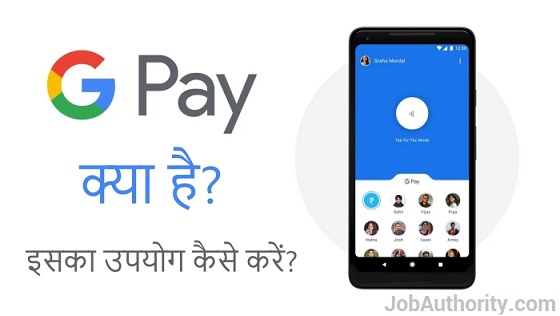How To Check Train PNR Status On WhatsApp – How To Do Tatkal Ticket? || Friends who do not travel by train. You must have a ticket to travel by train. When you go to collect your travel ticket and you get a confirmed ticket. Then you do not need to worry because in that ticket you are given complete information about your seat.
But many times it happens that during ticketing, tickets are often cut in waiting or RAC. No information is given on the top of the ticket regarding the seat of the passenger while waiting or in the RAC ticket. If ticket waiting or RAC gets cut. So in such a situation, the address of the seat of the passenger is 4 hours before his boarding the train. Passengers can get complete information about their seat by entering the PNR number given in their ticket. Also, by entering the PNR number, it is known whether their ticket has been confirmed or not.
How To Check Train PNR Status On WhatsApp
Waiting or RAC tickets are mostly deducted in the Tatkal train itself. In such a situation, people will have to go to the official website of Indian Railways like IRCTC or IndianRailway.com to get information about their seat by entering the PNR number.
Those who use Android mobile do not have any problem, but those who do not know how to use Android mobile, they have trouble to know the status of their seat by going to the website and entering the PNR number. That’s why in today’s post we will tell you How To Check Train PNR Status On WhatsApp || How to book Tatkal tickets? We will tell you about this through which you can know the PNR status of your train ticket from your WhatsApp whenever you want without any hassle, that too without any hassle.
How To Check Train PNR Status On WhatsApp
If you face any problem in checking the PNR status of your train by visiting the official website of Indian Railways. So you can get your train’s PNR status information even while chatting in WhatsApp. If you want to get the complete update of your train ticket i.e. your train PNR status information from your WhatsApp, then you follow the steps mentioned below –
- Step 1 – If your ticket is also cut in waiting or RAC and you want to get complete details of your seat by checking PNR status of train ticket through WhatsApp. So first you have to save a number in your mobile phone.
- Step 2 – As soon as you will message on this official number by writing your PNR number. Similarly, the railway system can get all the information i.e. PNR status updates on your WhatsApp. Complete information about the date and time of boarding of the train along with your seat number in the train is also available.
- Step 3 – To know the PNR status from Whats App, you have to save the number +91 9881193322 in your smartphone.
- Step 4 – After saving the number, open Whats App on your mobile.
- Step 5 – After opening Whats App, you open +919881193332 which you saved in your mobile by searching in the contact list.
- Step 6 – Now you have to open the chat box of that number to message. And then just type your PNR number and send.
- Step 7 – After your message, the robot members will verify your message and after that you will be given complete information about your ticket PNR status. If the chart of your train is not prepared. Then you will get the complete information of your train.
Note – For your information, I would like to tell that a startup Railofy was started in Mumbai to solve the long waiting list confirmation problem of our country’s train. This startup has started providing a new type of service.
In this startup, passengers only have to send PNR number from WhatsApp number to an official number. And as soon as you send your PNR number, you get every little and big information related to your train.
What is the full form of PNR?
The full form of PNR is Passenger Name Record. PNR is a 10 digit number. Every small detail of your journey is hidden in this 10 digit number. In the PNR number, not only your journey but in the first 3 digits of the PNR number, you are being told by train.
Information about this is given. PNR proves that your train ticket has been deducted. You cannot get any information about your ticket without PNR number. So you can understand that how important is the PNR number to travel in the train.
How to book Tatkal tickets?
Good winds blow on hearing the name of Tatkal ticket. As simple and straightforward as it sounds to make a Tatkal ticket, it is actually more complicated. Even the biggest experts are not able to make Tatkal tickets. But some special things should be kept in mind while booking Tatkal tickets. So there is 90% security that your Tatkal ticket will be generated.
If you want to cut tatkal ticket in IRCTC, then you have to keep some special things in mind. Keep these things in mind without deducting tatkal ticket, then there is a strong possibility that either your tatkal ticket will not be deducted or it will go on waiting. In such a situation, you can also make a Tatkal ticket by following the steps given below-
- Step 1 – As you must be aware that Tatkal ticket starts in IRCTC from exactly 11:00 AM. In such a situation, to make Tatkal tickets, you will have to log on to the official website of IRCTC with different IDs before 11 am. So that if one ID takes time to start, then the other ID works faster.
- Step 2 – While preparing the Tatkal ticket, keep the page of your destination and train in which you are going to cut the ticket open in advance. In such a situation, as soon as 11:00 am, you can click on the ticket price. You can visit the ticket making page.
- Step 3 – While creating Tatkal ticket, you have to keep that phone ready in advance. That is, you have to keep the payment mode open in your mobile. By which you are going to pay for your ticket.
- Step 4 – I have learned from my experience that if you enter the PIN code of your destination at this place in the form while generating Tatkal ticket. So it is highly expected that your Tatkal ticket will be confirmed.
So you can easily create tatkal ticket in IRCTC by following these steps.
Read This In  Hindi: Click Here
Hindi: Click Here
Conclusion: Friends, I sincerely hope that you like my post “How To Check Train PNR Status On WhatsApp || How to book Tatkal tickets?” would have liked. You don’t need to search anywhere else to know about this topic. If you got some good information about “How To Check Train PNR Status On WhatsApp” from this post of mine, then please don’t forget to share it. Friends, which app do you like the most, which you guys use, please tell by commenting below.
Source