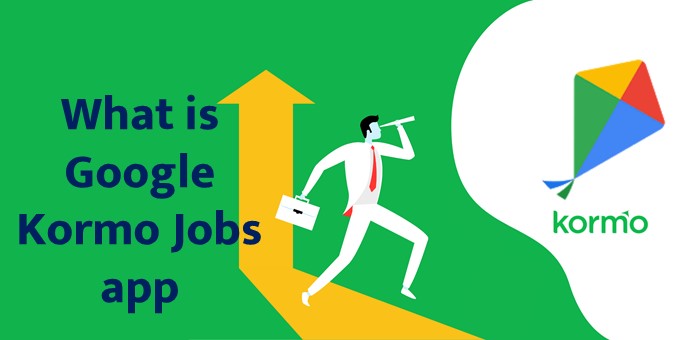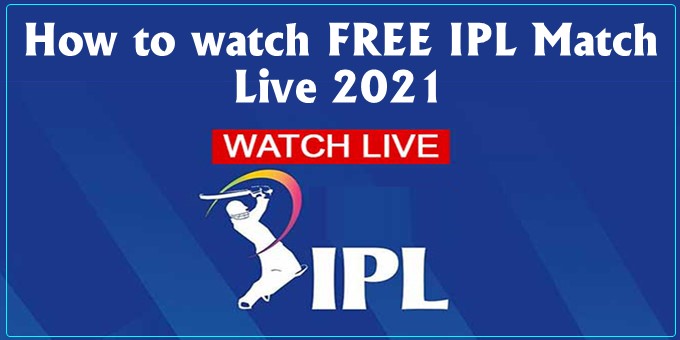5 Best Free Video Conferencing App || Friends, as you all know that in the year 2021 when today the world is going through the phase of corona epidemic. In such a situation, due to the lockdown, people are forced to be imprisoned in their homes and all the necessary work has to be done from home. As people are getting their office and even children’s classes online. In such a situation, the need for video conferencing system has increased beyond the limit. And in such a situation people are looking for such apps, which can fulfill their need.
5 Best Free Video Conferencing App
Keeping this in mind, today we are going to tell you in detail about 5 best free video conferencing apps and their features. All these apps have their own features, which you will get to know very well after reading this post. And you can use any app according to your choice and need.
5 Best Free Video Conferencing App
1. Zoom app
The first app in the list of 5 Best Free Video Conferencing App is Zoom App. In this Corona era when everyone was looking for the best video conferencing app to work from home, Zoom video conferencing app has become very famous in a very short time and today it has crores of active users, let’s know about Zoom app. Some key points about
Which company is the Zoom app related to and on which platforms it can be used?
Zoom is a video conferencing app developed by the company “Zoom Communication Inc”. The Zoom app is designed to be compatible with almost all platforms such as Android, iOS, Web and can be used on all of them very easily.
Where to download Zoom app?
To download the Zoom app, you have to go to the iOS App Store or Google Play Store and search for Zoom Cloud Meetings and then you can easily download it.
 Play Store App :- Download
Play Store App :- Download  Apple Store App :- Download
Apple Store App :- Download
Features of Zoom App
- Through the free version of the Zoom app, users can make unlimited one-to-one calls without any time limit.
- You can host or join up to 100 participants in the free version of the Zoom app.
- The free version only allows call duration up to 40 minutes if there are 3 or more participants.
- HD Video: 720p HD Video & HD Voice.
- Active Speaker View: Through this feature, during a video meeting, Zoom automatically detects who is speaking and automatically transfers the video feed to the speaking user.
- Screen Share: Zoom meeting hosts can allow multiple participants to share their screen simultaneously during the meeting.
- Background: Through this feature, participants can change their background as per their wish.
- MP4 Local Recording: Through this feature, the entire meeting can be recorded.
2. Google Meet
The second app in the list of 5 Best Free Video Conferencing App is Google Meet. In the time of this lockdown, the demand for video calls and video conferencing has increased a lot. And in view of this, Google has launched its video conferencing Google Meet app in the market to compete with apps like Zoom. Although this is a premium app, but Google has made it available absolutely free till 30-September-2020, so let us now know about this app in detail.
Which company is the Google Meet app from and on which platforms can it be used?
As the name suggests, the Google Meet app is made by the “Google” company. This app has also been made compatible with almost all platforms. Like Android, iOS, Web and all these can be used very easily.
Where to download Google Meet?
To download the Google Meet app, you have to go to the iOS App Store or Google Play Store and search Google Meet. And then you can download it easily. Any new browser can be used for computer meetings. No download is required for that.
 Play Store App :- Download
Play Store App :- Download  Apple Store App :- Download
Apple Store App :- Download
Features of the Google Meet app
- To start a meeting, now on going to your Google account, you will see the option of Meet, after pressing which you will get two options, either you can start a new meeting for yourself. Or you
- can join a meeting organized by someone.
- The meeting can be for 60 minutes, but any meeting can be held for 24 hours till 30 September 2020.
- Live captioning is available during the meeting, for this the app uses Google’s speech recognition technology.
- In this app you are given the facility of video and audio preview screen, after clicking on meeting code or link you can adjust your camera and mic to preview before going to meeting.
- Meetings on Google Meet are very safe and secure as the owner has complete control, any participant can join the meeting only after the owner’s approval and he can pin, mute and remove
- any participant whenever he wants. .
- In this you can share your screen with other participants.
- In this, you get the facility of adjustable layout and screen settings, Google Meet automatically shows the most active content and participants
- You also get the facility to integrate Google and Microsoft Office.
- In this, you can message any participant during the live call and share any file and link.
- Safe and secure: Its meeting codes are very complex that cannot be guessed easily, all meetings are also end-to-end encrypted.
3. JioMeet App
Friends, if you call the Geomeet app the Indian version of the Zoom app, then it will not be wrong, yes, almost all the features have been added to Geomeet to compete with the Zoom app and even it is available absolutely free of cost. NS. The company has also claimed to make it better and safer than the Zoom app, so let’s know about JioMeet in detail without delay.
Which company is related to JioMeet app and on which platform it can be used?
JioMeet is a video conferencing app developed by India’s largest telecom company “Reliance Jio”. This app is also built for almost all platforms like Android, iOS, Windows, Mac, Web and can be used very easily on all of them.
Where to download JioMeet App?
To download this app, you have to go to iOS App Store or Google Play Store and search JioMeet and it can be easily downloaded for Windows and Mac as well. If you don’t want to download it, you can also access JioMeet by directly opening its web page in supported browsers like Google Chrome and Firefox.
 Play Store App :- Download
Play Store App :- Download  Apple Store App :- Download
Apple Store App :- Download
Features of JioMeet App
- Free for Use: JioMeet is available completely free for all, it is not necessary that you are a user of Reliance Jio, to use it, you can sign-up through your email-id or phone number .
- Unlimited Calls: Through the Jio Meet app, you can also make unlimited one-to-one calls or conference calls with up to 100 participants simultaneously.
- No Time Limit: The best part about Jio Meet is that there is no time limit, where the Zoom app limits you to 40 minutes on calls with 3 or more users. There is no such limit of JioMeet App and you can continue to call for 24 hours.
- In Jio Meet, you can hold as many meetings as you want in a day, but there is no limit to this.
- Easy Interface: The interface of Jio Meet is designed in such a way that anyone can use it very easily and for this all the necessary buttons like new meeting, join, share screen etc. are very well provided on the home screen itself.
- HD Video & Voice: Jio Meet is designed in such a way that it provides HD video and voice experience to the user even in low bandwidth.
- Safe Driving Mode: This feature of Jio Meet informs the caller that you are driving now and not able to organize a meeting so that he can call you after sometime.
- Safe and Secure: All meetings in Jio Meet are encrypted and password protected and your privacy and data security are taken care of.
4.Microsoft Teams
Friends, Microsoft Teams App is a very good alternative through which we can do video calls, video conferences, chats and much more. Although Microsoft company had announced it in the year 2017 itself, but in today’s Corona era when many people are using video conferencing app and many apps have come in the market, so Microsoft Teams app is also introduced accordingly. And to compete with all other apps. So let’s now talk about its features. I know
Microsoft Teams app belongs to which company, on which platform can it be used?
This app is a video conferencing app created by one of the largest companies in the world, “Microsoft Corporations”, which is an American company. This app is also made for almost all platforms like Android, iOS, Windows, Mac and can be used very easily on all of them.
Where to download Microsoft Teams?
To download this mobile app, you need to go to iOS App Store or Google Play Store and download Microsoft Teams and it can be easily downloaded for Windows and Mac as well.
 Play Store App :- Download
Play Store App :- Download  Apple Store App :- Download
Apple Store App :- Download
Features of the Microsoft Teams app
- Unlimited: With Microsoft Teams, you can make unlimited audio and video calls and even share your screen with others during video calls.
- Sharing: The special thing about this feature is that during the meeting, if you want, you can share only your desktop (screen) or only any app, presentation or any file.
- Background Effect: With this feature, you can change the background of your choice or you can completely blur the background.
- Using MS Office: All MS Office documents can be accessed by this app and MS Word docs, Powerpoint and Excel files can be edited in real time.
- Search option: With this feature, you can easily find any information or file of the old meeting.
- Safe and Secure: Microsoft Teams uses encryption to fully protect all data during and after meetings, and for security, all Microsoft products comply with ISO:27001 standards Which is a certificate from a government organization.
5.Skype
Friends, you must have heard the name of Skype app before because it is not a new app but it is a very used video call app. Through the Skype app, you can make voice calls, text messages in addition to video calls, the special thing about this app is that through this you can call any landline and even you can make international calls. But for this you have to buy skype. contribution. There are many other features of the Skype app that we are going to tell you, so let’s know about this great app in detail.
Skype App belongs to which company, on which platform can it be used?
Although the Skype app was launched only in 2003, it was bought by “Microsoft Corporations”, an American company, in 2011. This app is designed for almost all platforms like mobile (Android, iOS, Windows) and also computer (Mac, Windows) and can be used very easily on all of them.
Where to download Skype?
To download the Skype app, you need to go to the iOS App Store or Google Play Store and search for Skype and you can easily download it by typing download skype for computer.
 Play Store App :- Download
Play Store App :- Download  Apple Store App :- Download
Apple Store App :- Download
Features of Skype App
- Live Subtitle: Words spoken during video and voice calls can be read live so that anything is easily understood.
- HD Video & Voice: Experience HD video and audio in one-on-one or conference calls in the Skype app.
- Smart Messaging: During a conference call, we can express our views by indicating any user using “@”.
- Screen Sharing: Through this feature, we can share any presentation, photo or file during the call.
- Call Recording: Through this feature, any video or voice call can be recorded so that later we can watch or listen to a particular thing again.
- Skype to Call: Through the Skype app, we can call international numbers or any landline numbers at cheap rates and thus reach even people who are not using Skype.
- Location Sharing: Through the Skype app, we can also share our location with each other.
- Background Effects: Through this feature, we can change or blur our background with any picture.
Read This In  Hindi: Click Here
Hindi: Click Here
Conclusion: Friends, I sincerely hope that you have liked my post “5 Best Free Video Conferencing App”. You don’t need to search anywhere else to know about this topic.
Friends, if you have found some good information in my post 5 Best Free Video Conferencing App, then please do not forget to share it. Friends, which app do you like the most, which you guys use, please tell by commenting below.
Source